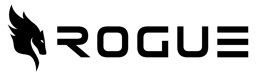Simple, Powerful Features
Rogue is packed with powerful features to supercharge your proposal writing process and help you close more contracts.
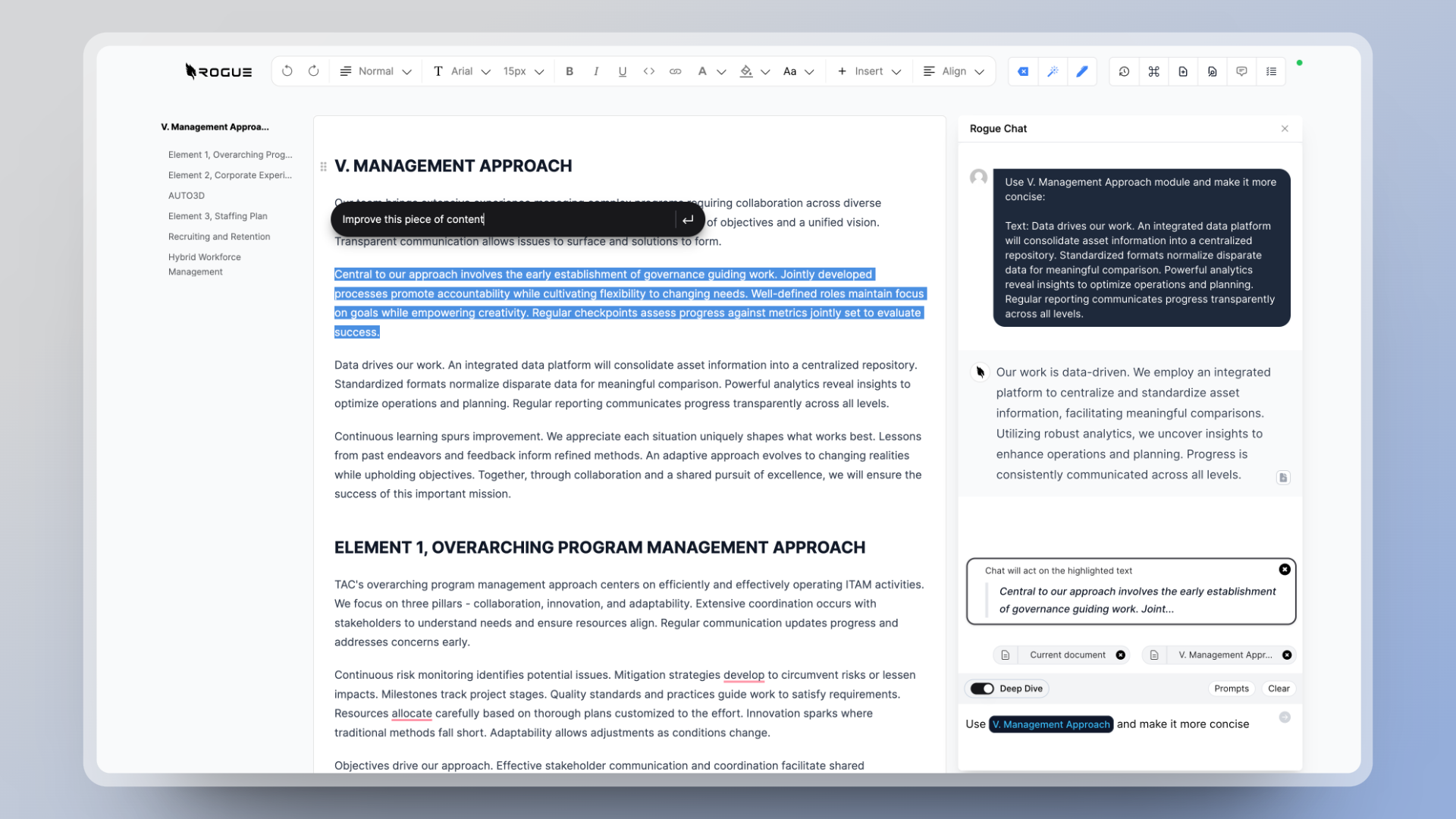
Win More Contracts
With Less Effort
AI RFP Writer For Smooth Sailing
Rogue AI RFP Writer helps you get up and running with your RFPs in no time. Simply Enter your document title, description and template and Rogue will automatically generate a RFP Proposal Document for you to use.
Explore AI RFP Writer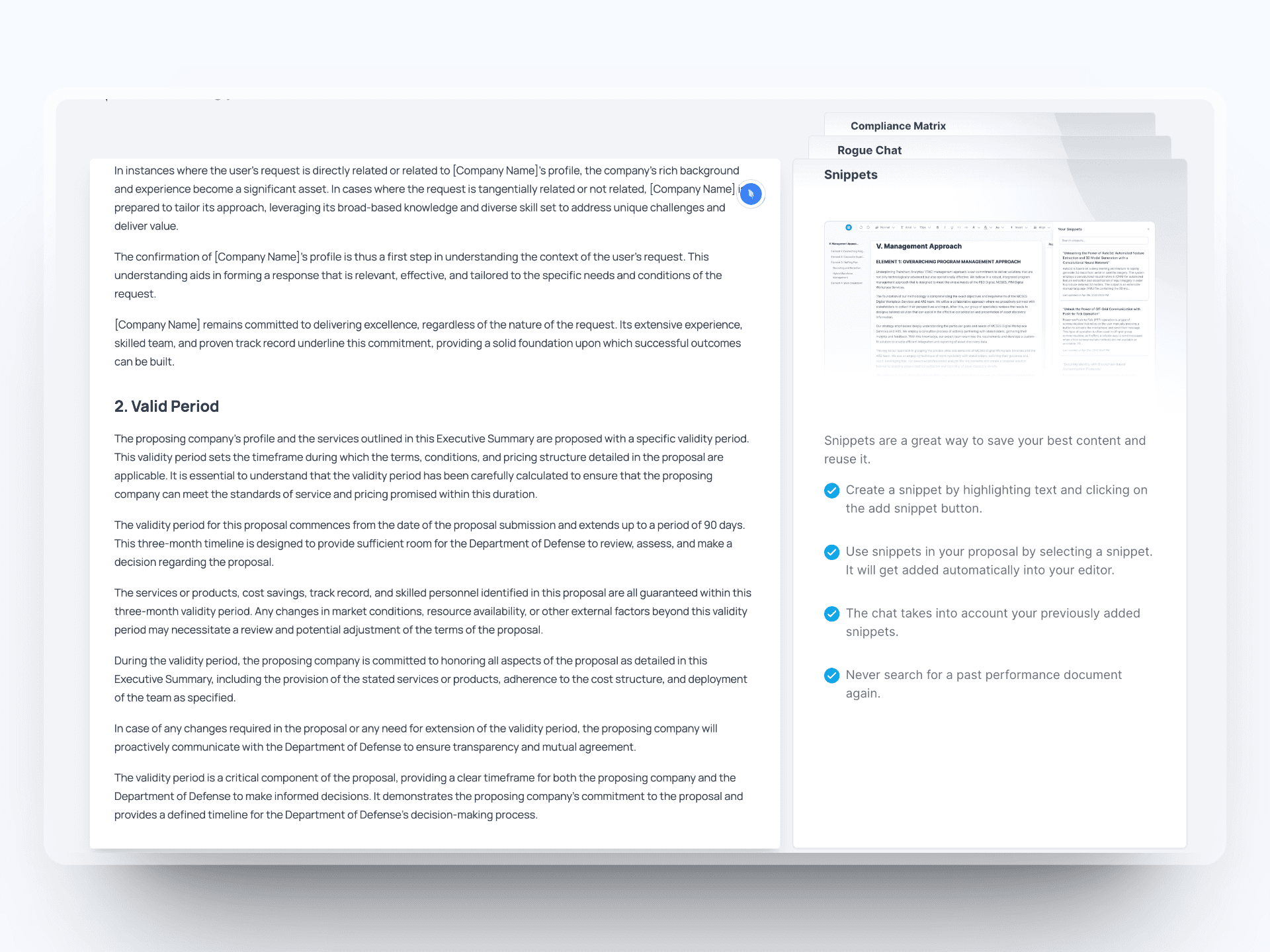
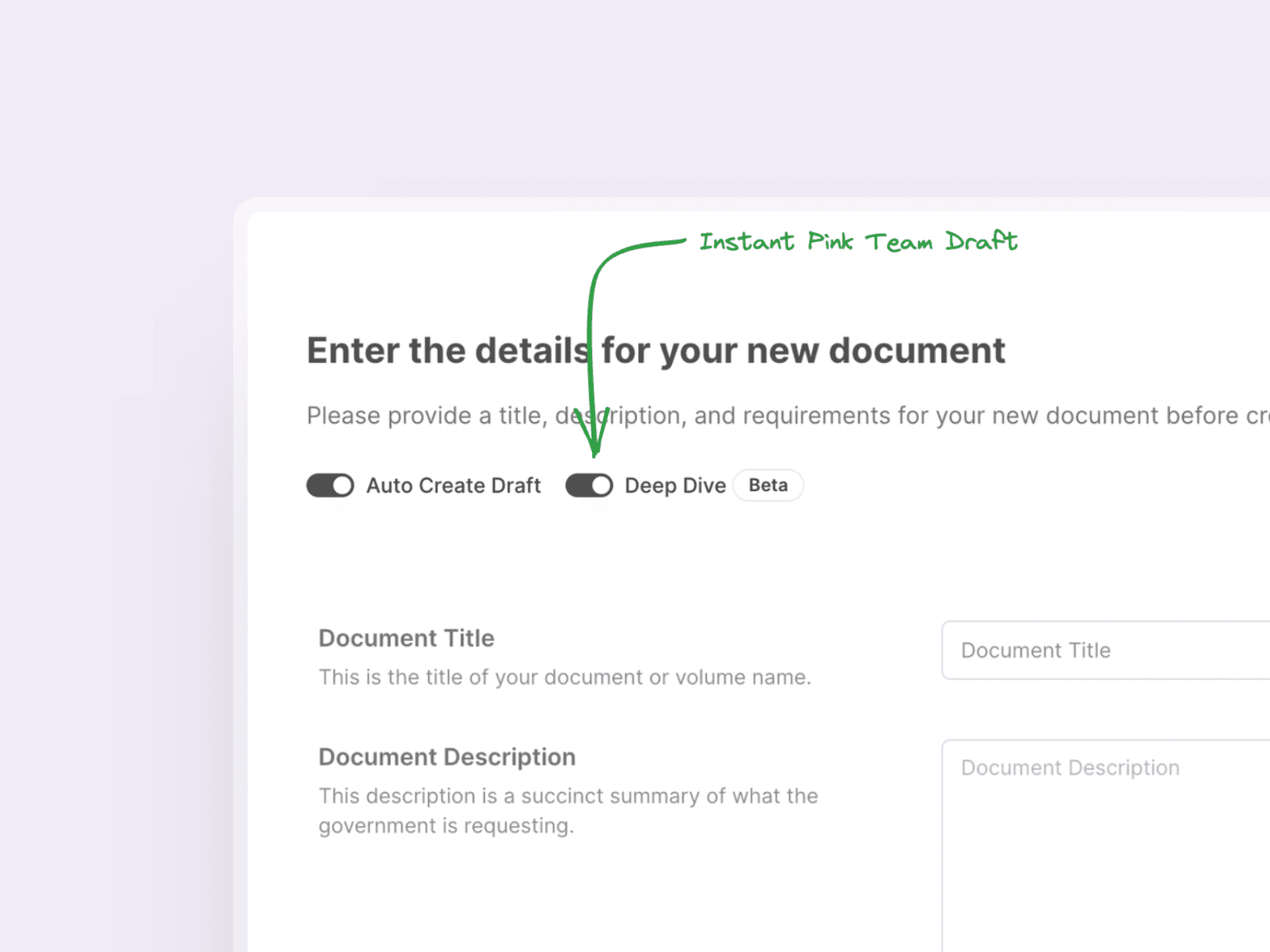
Instant Pink Team Draft
Pull existing document's context into the document that you want to create. Instant Pink Team Draft helps you get up and running with your RFPs in no time.
Explore Instant Pink Team DraftPrecision Focus
With Rogue Precision Focus, type @ to bring in all your already uploaded content and Rogue will automatically generate a document for you to use.
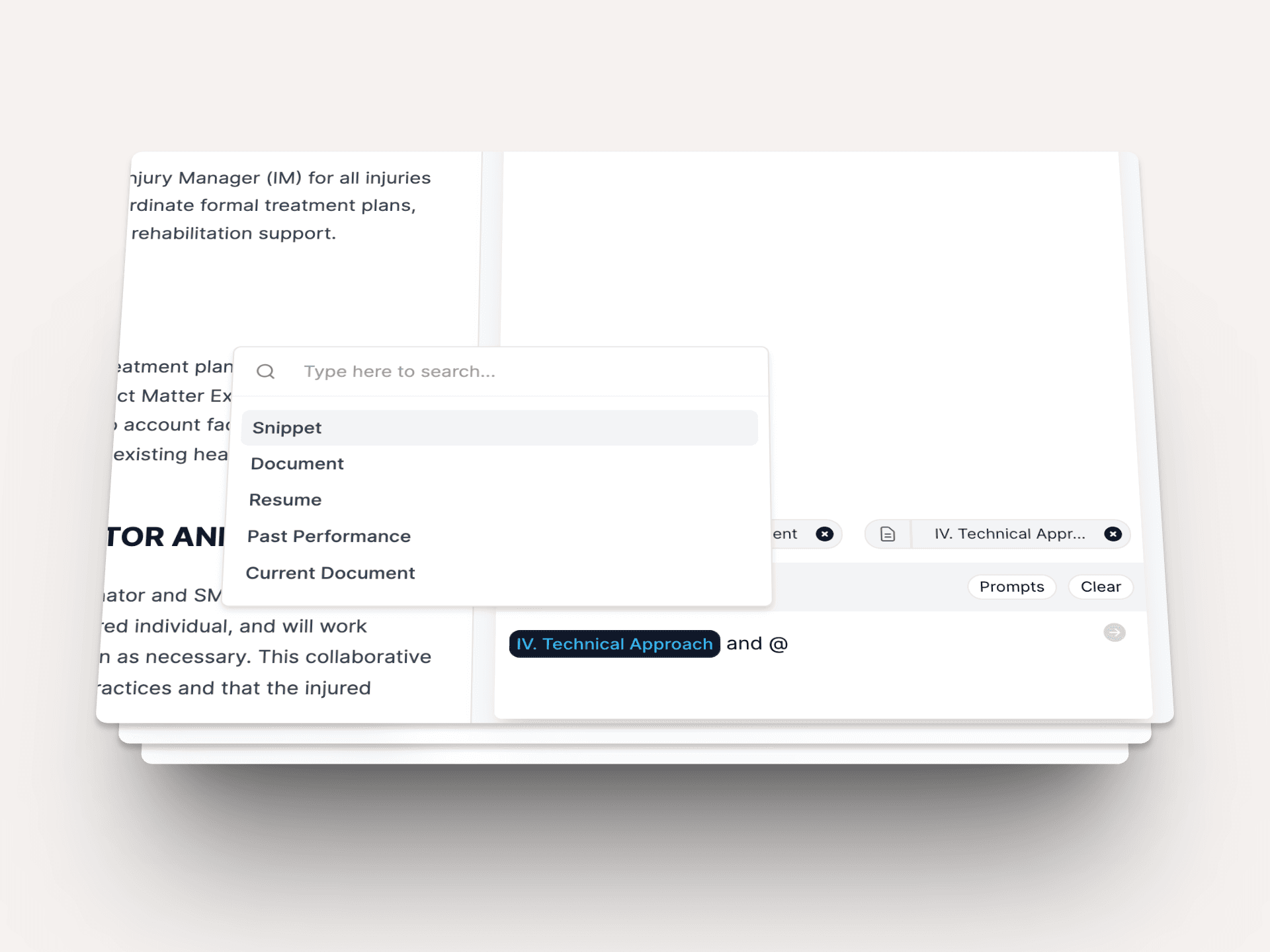
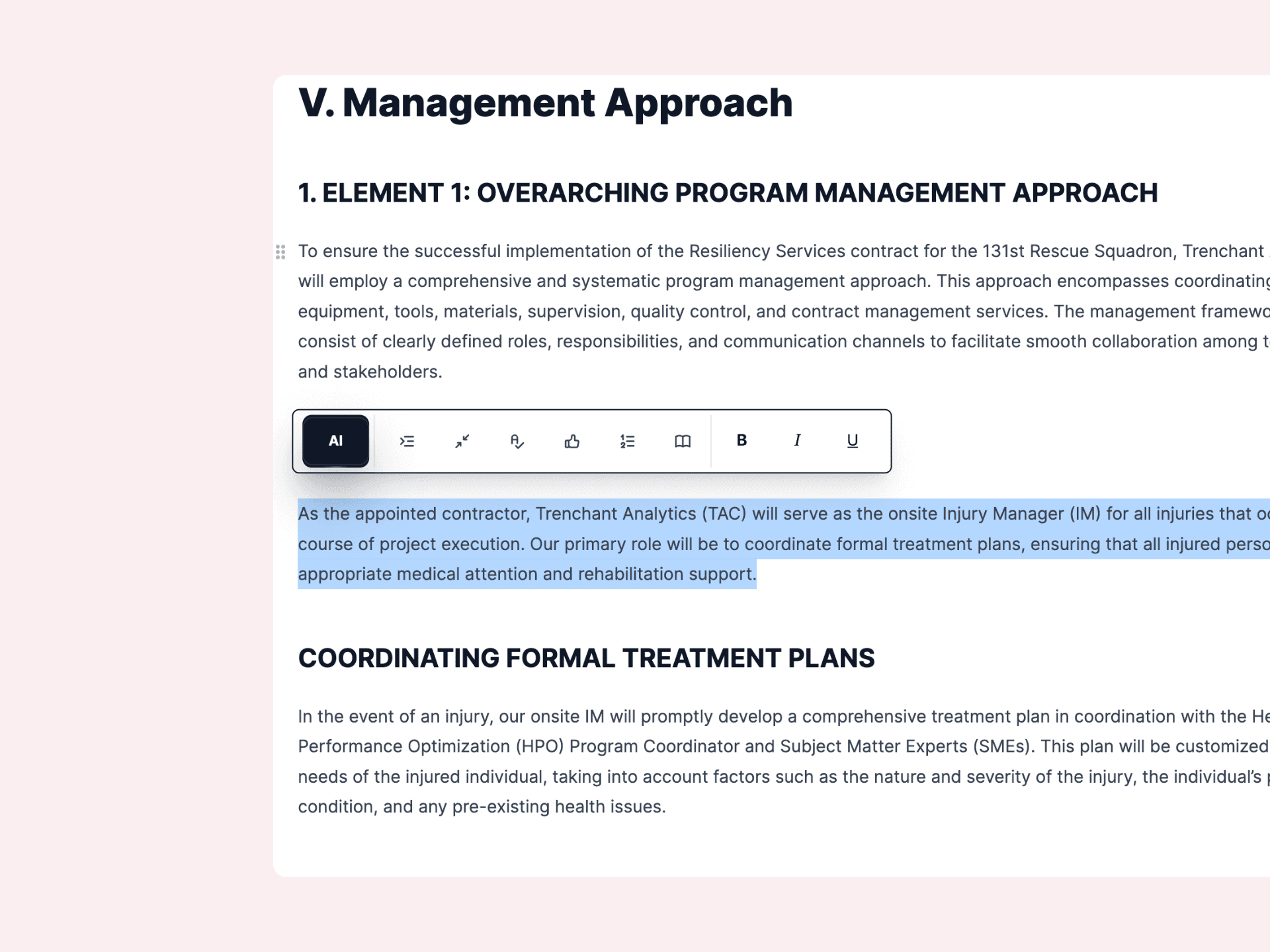
Rogue Smart Bar
Say goodbye to prompt engineering. Smart bar helps you edit your proposals with ease. Head onto your response, highlight the text and click any button to edit your proposal.
Explore Rogue Smart BarRogue AI Chat
A chat on steroids which is specialized for GovCon. Rogue AI Chat can pull your existing documents, create compliance items and generate content based on your needs.
Explore Rogue AI Chat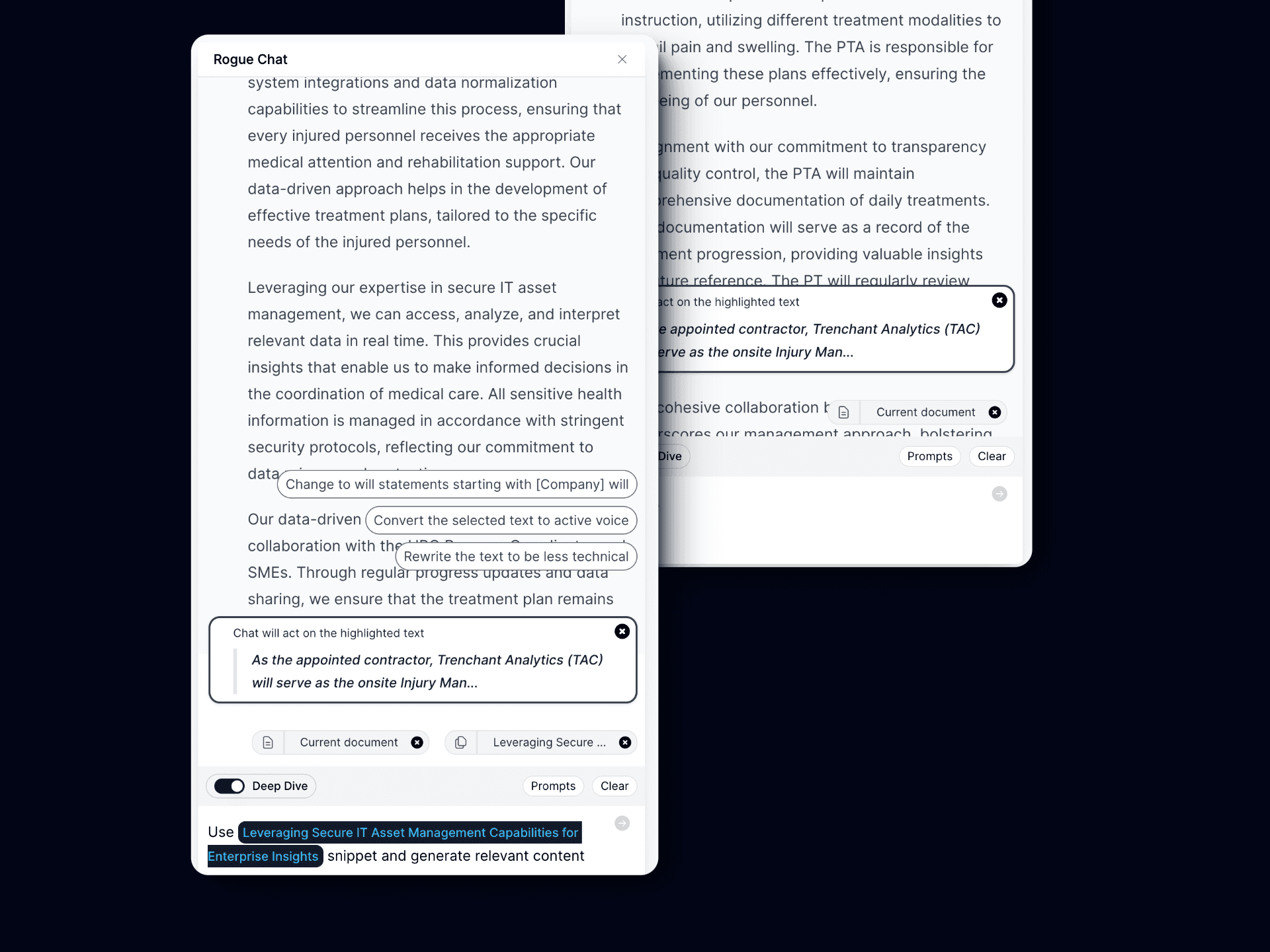
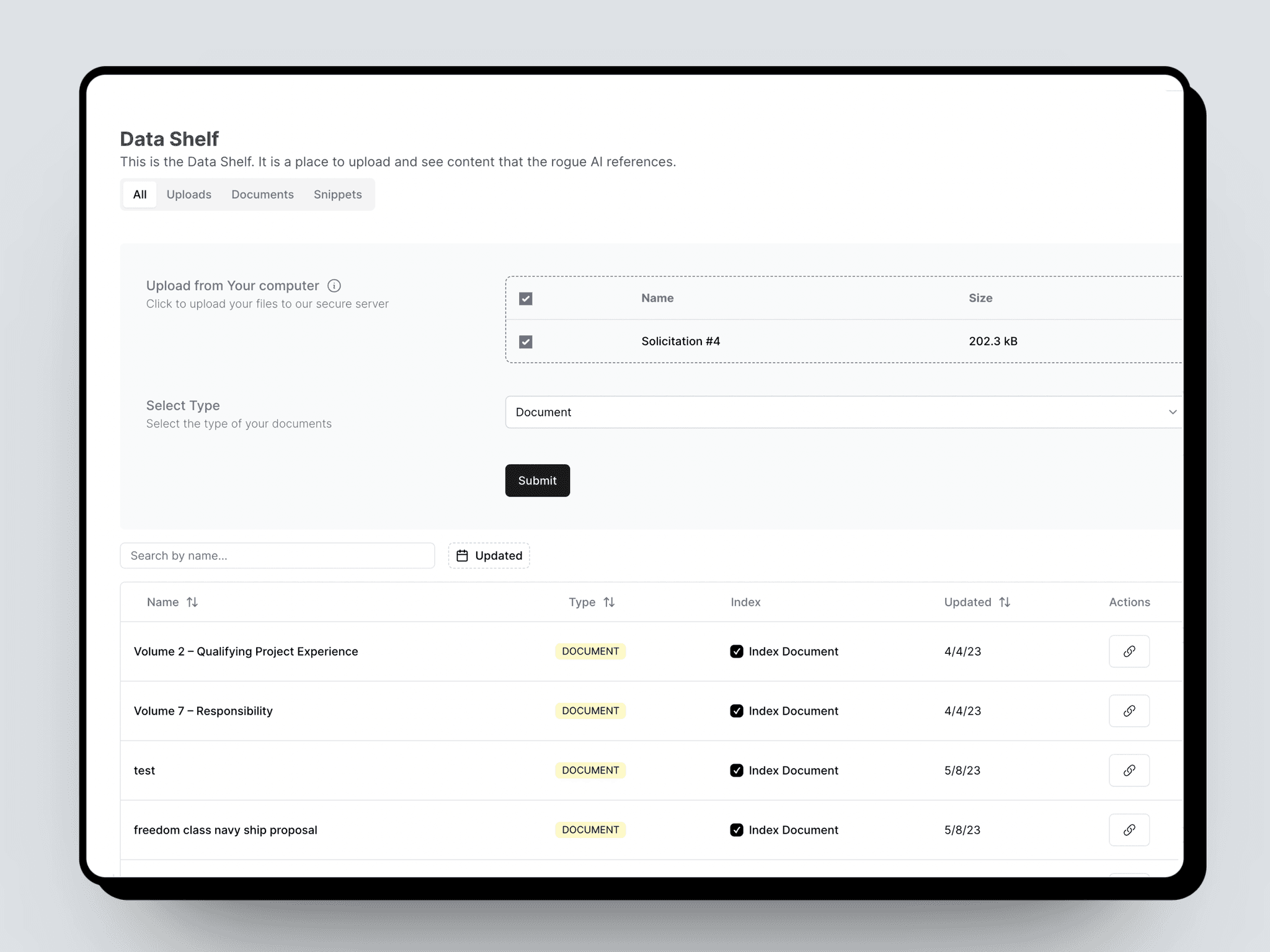
Data Shelf
Data Shelf is a place where you can store all your data. You can upload your data and you can reference them later on in the document.
Explore Data ShelfRogue Templates
Save your templates one time and use them forever. Rogue allows you to write your own templates and generate content based on that.
Explore Rogue Templates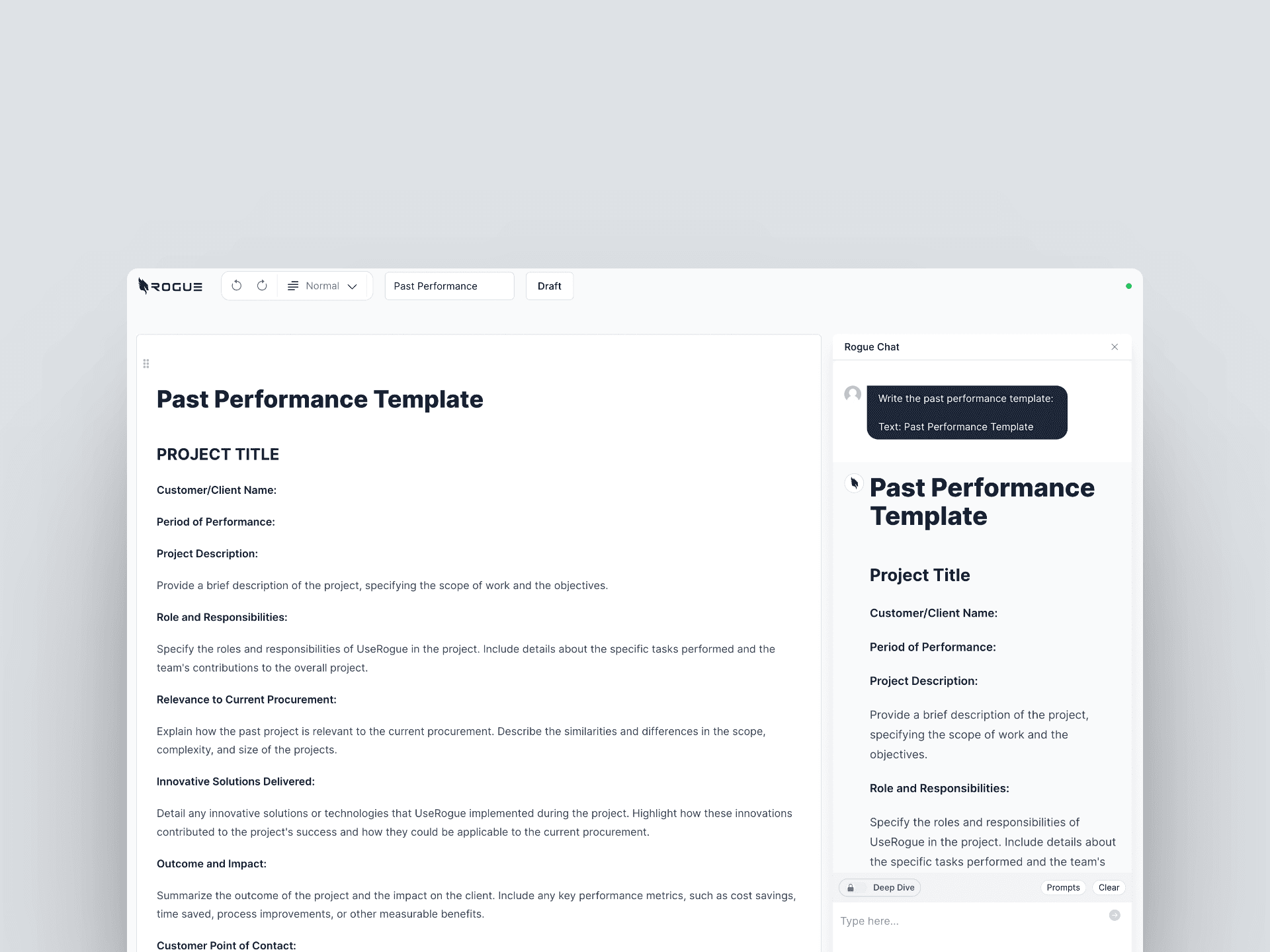
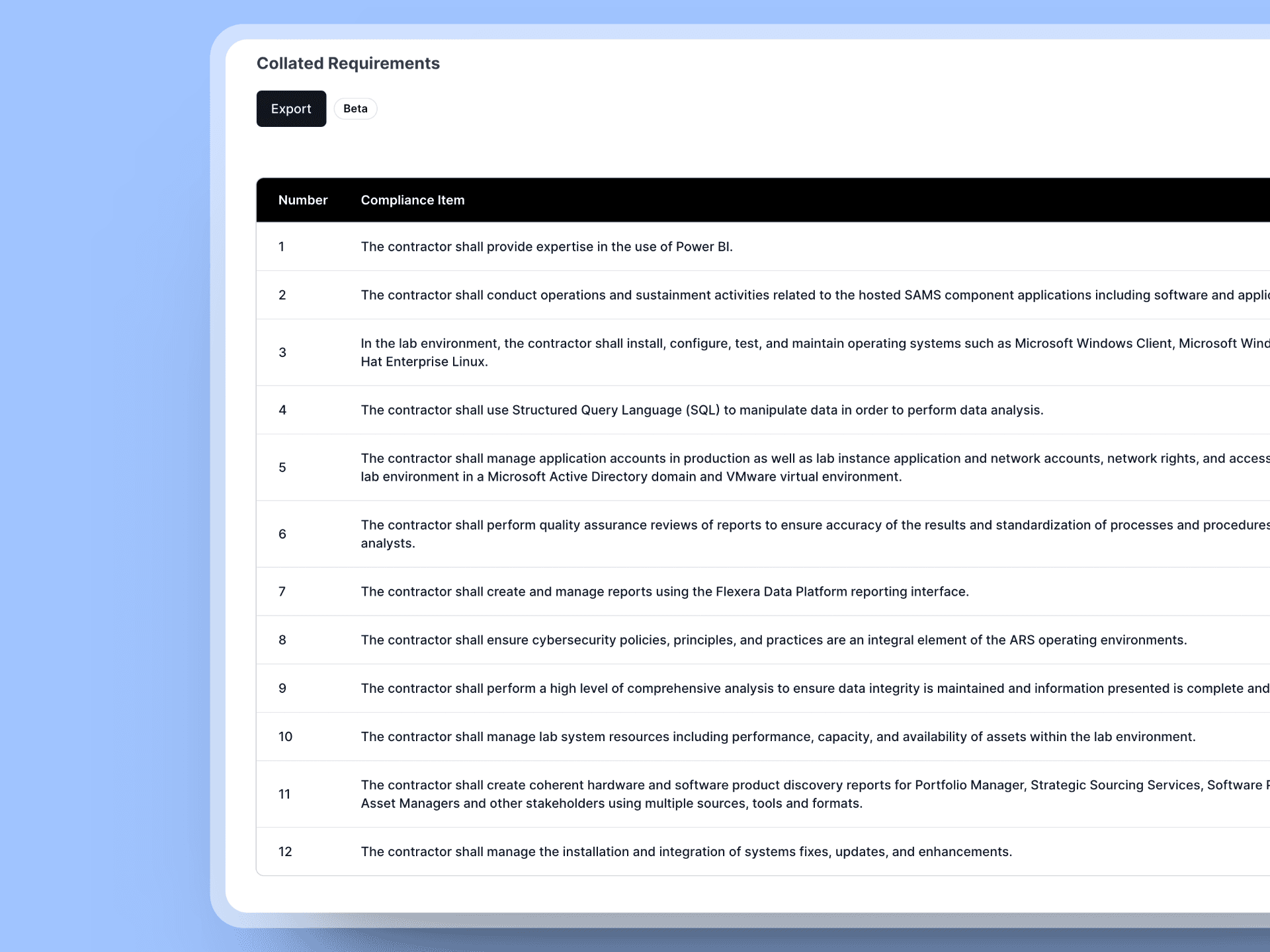
Compliance Matrix Generator
Compliance Matrix Generator helps you generate a compliance matrix based on your RFP. Simply upload your RFP and Rogue will automatically generate a compliance matrix for you to use.
Explore Compliance Matrix GeneratorCompliance Checker
Compliance Checker helps you check your compliance matrix based on your RFP. In the document, with the click of a button, you will be able to know if your document is compliant
Explore Compliance Checker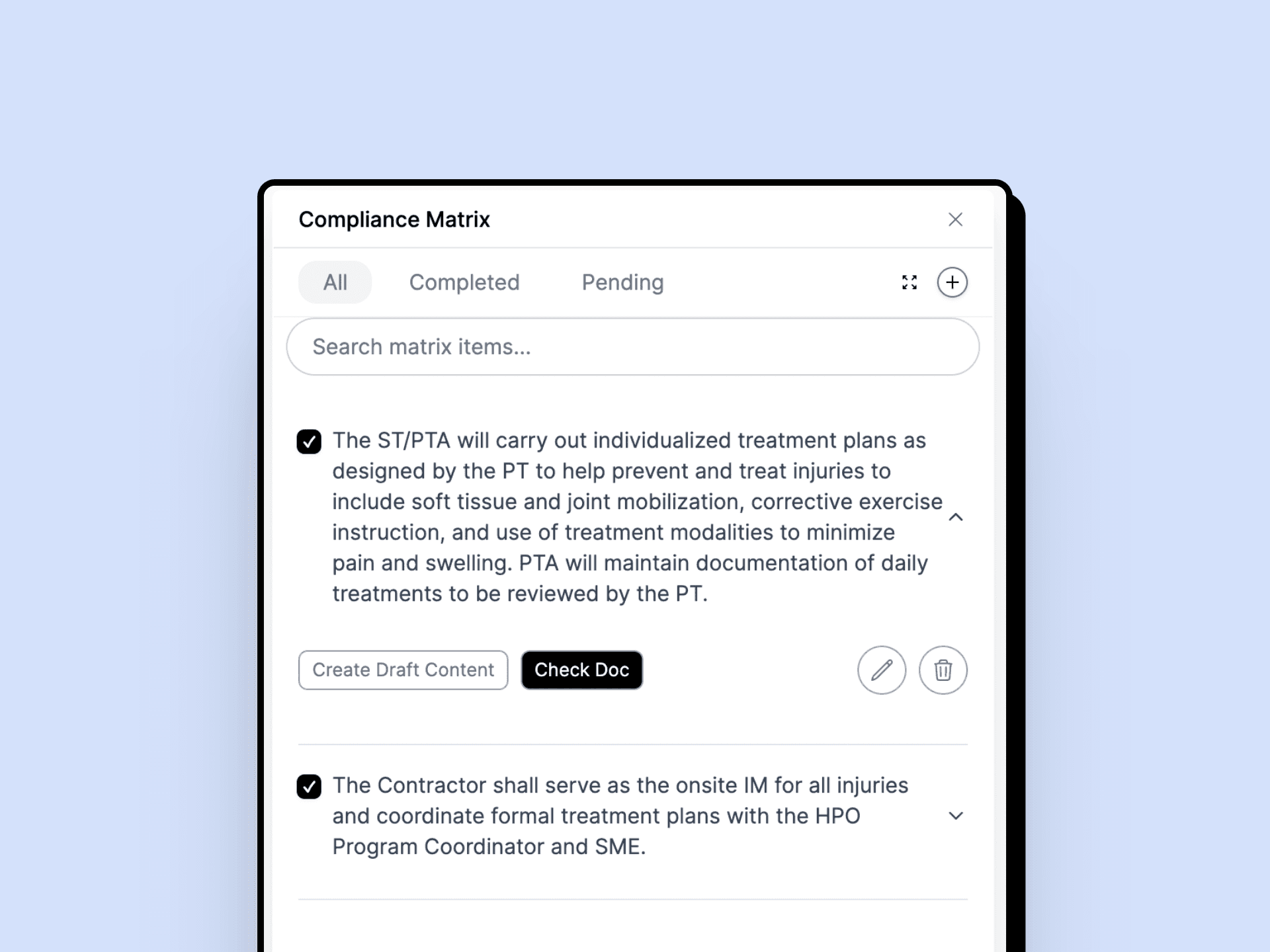
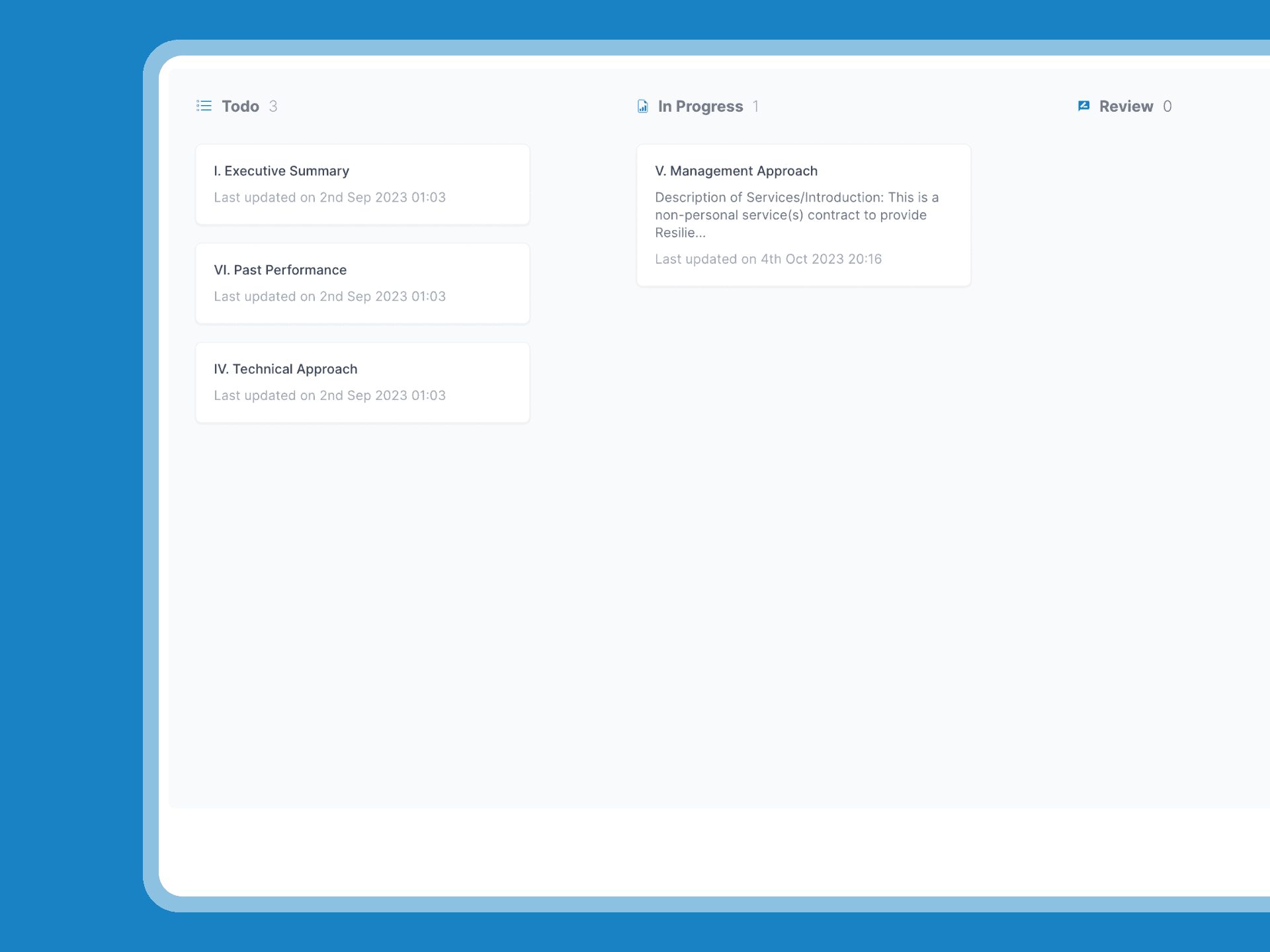
Proposal Management
With Rogue's Kanban Board, you can manage your proposals with ease. Simply drag and drop your documents to the next stage and Rogue will automatically update the status for you.
Explore Rogue Proposal ManagementSnippets
Snippets allows you to save your content and use them later on in your document. Simply highlight the text and click on the snippet to insert the content.
Explore Snippets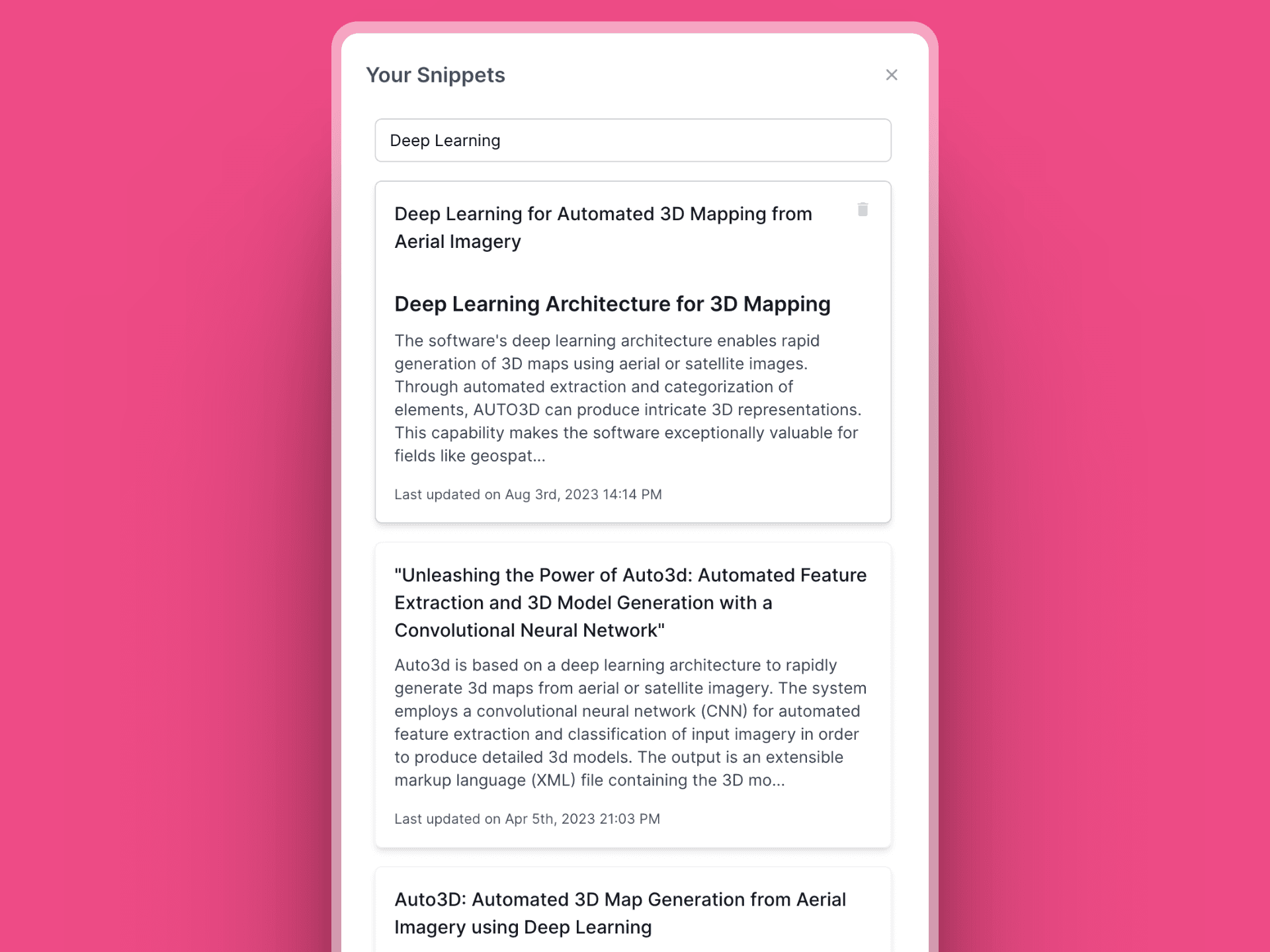
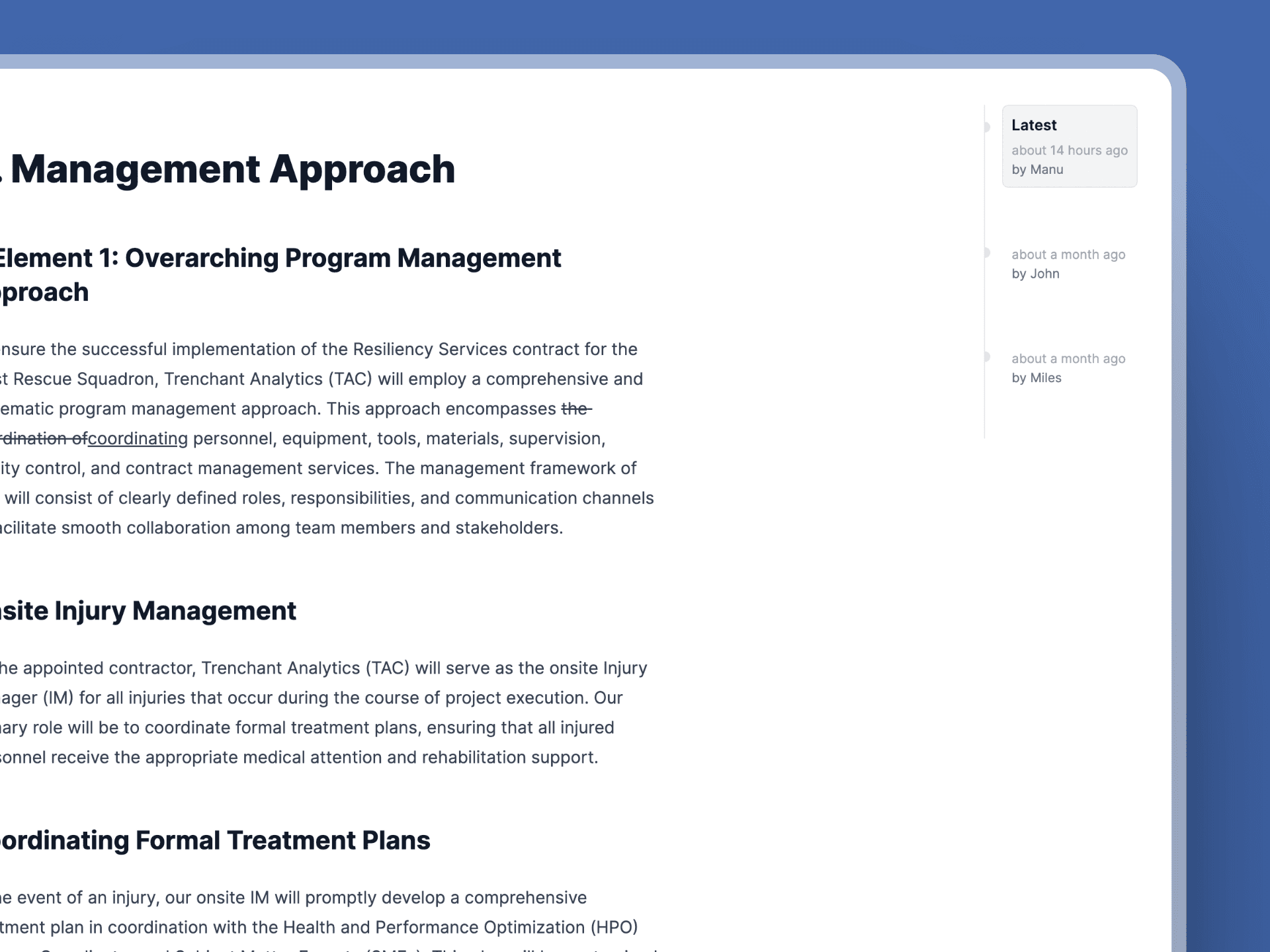
Document History
Never lose your document history. Rogue automatically saves your document history and you can revert back to any version of your document.
Explore Document HistoryCollaborative Editing
Rogue allows you to collaborate with your team members in real time. Simply share the document with your team members start editing documents.
Explore Collaboration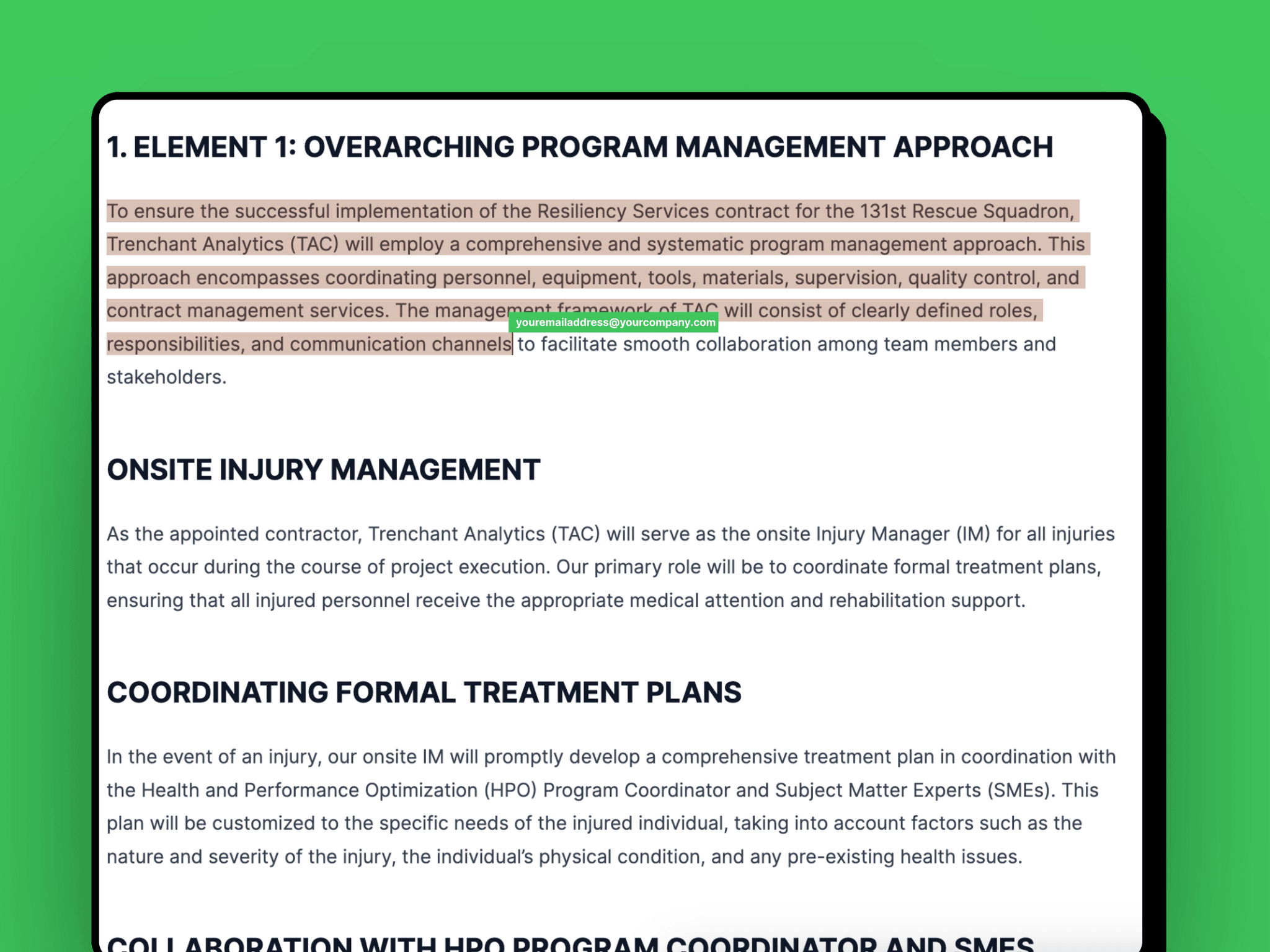
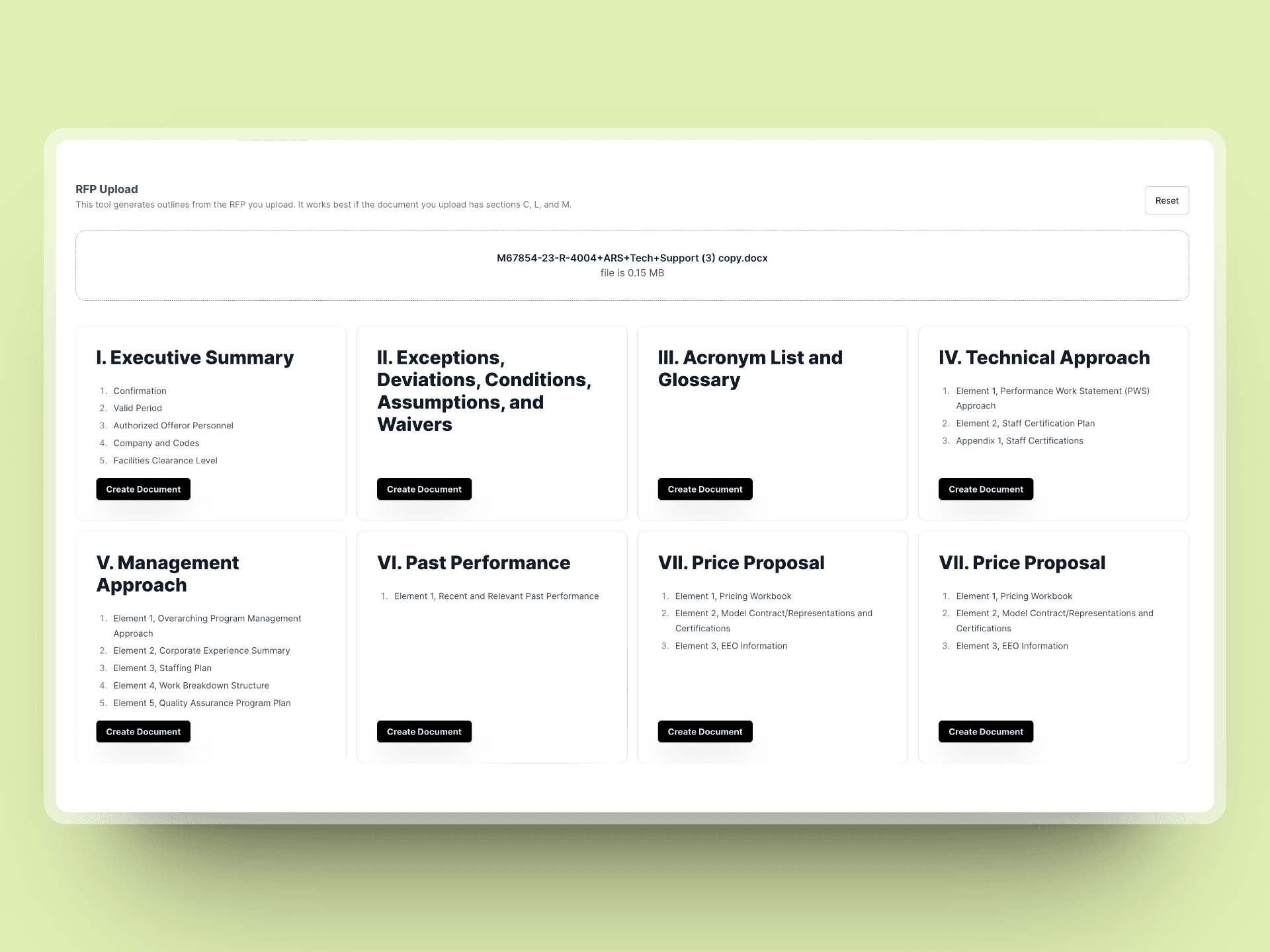
Generate Templates from your Documents
With Rogue AI, you can generate templates from your existing documents. Simply upload your documents and Rogue will automatically generate a template for you to use.
Explore AI RFP GeneratorRFI Responses
Transform tedious RFIs into strategic advantages. Our AI instantly crafts precision-targeted responses that showcase your capabilities and position you as the vendor of choice—cutting response time by 70% while improving quality.
Explore RFI Responses

SBIR Proposal Generator
Half the time, twice the funding success. Convert innovative ideas into scientifically precise, compliance-perfect SBIR submissions that stand out to reviewers. Distills decades of winning proposal expertise into one seamless experience.
Explore SBIR ProposalsWhitepaper Generator
Minutes, not weeks, from concept to thought leadership. Create authoritative whitepapers that establish credibility, capture attention, and drive business—without the painful writing process. From expertise to influence, instantly.
Explore Whitepaper Generator

SAM.gov Search
Discover perfect-fit opportunities others miss. Our AI-powered search uncovers relevant contracts, analyzes patterns, and identifies high-probability wins before competitors even know they exist—no more clunky interfaces or Boolean frustration.
Explore SAM.gov SearchGap Analysis
From guesswork to guaranteed compliance. Our AI instantly identifies critical weaknesses, missed requirements, and underdeveloped sections—then recommends precise improvements that transform borderline submissions into standout winners.
Explore Gap Analysis

Past Performance Deep Dive
Turn contract history into your greatest competitive edge. Extract perfect evidence from past work, surface forgotten successes, and craft compelling narratives that prove your ability to deliver—tailored precisely to each solicitation's requirements.
Explore Past Performance Deep DiveResume Deep Dive
Your team as irrefutable proof points. Transform ordinary resumes into compelling evidence by extracting relevant experience, aligning skills with requirements, and crafting narratives that make your team's qualifications impossible to ignore.
Explore Resume Deep Dive
Frequently asked questions
- Are there any training or onboarding resources available for new users?
- Your journey to becoming a super-roguer starts here. Our resource library features everything from quick-start guides to advanced strategy tutorials, but we don't stop there. Our bespoke training sessions connect you directly with seasoned proposal professionals who've walked in your shoes. They'll show you not just how to use the platform, but how to leverage it for maximum win probability—turning what could be just another tool into your competitive edge.
- What is Rogue's RFP shredder?
- Think of it as your proposal's strategic foundation builder. Instead of spending hours manually dissecting solicitations, our RFP Shredder instantly identifies critical volumes requiring your attention. With one click, you can transform these insights into section headers in the Templates area, creating a perfect framework for your response.
- What is Rogue Deep Dive?
- It's your competitive advantage, personified. Deep Dive intelligently absorbs your organization's best content—winning proposals, team resumes, past performance—and transforms it into a customized AI experience that speaks with your company's voice and expertise.
- Is Rogue VC backed?
- No, Rogue is customer funded and profitable. This means we care about you, not about our investors. Every decision we make is driven by customer needs rather than venture capital demands. Our independence allows us to focus on long-term value creation instead of short-term growth metrics, resulting in a product built for your success, not our exit strategy.
- What's the protocol for handling sensitive information like CUI?
- Security isn't just a feature—it's our foundation. Rogue is fully NIST 800-171 compliant, providing a secure environment specifically designed for storing and processing CUI data with the highest protection standards government contractors require.
- If I'm proposing to the same opportunity as someone else, will we end up with identical proposals?
- Never. Rogue's intelligence evolves with every interaction you have, creating a truly personalized experience. Even if two users begin with the same opportunity, your unique interactions and feedback quickly create divergent paths, ensuring your proposal remains distinctly yours.
- How does document exporting work?
- We've reimagined the traditional export process. Rogue documents use a universal markup language that maintains perfect formatting when copied to any writing tool. Simply transfer your content and watch it seamlessly adapt to your existing document style—an approach our users find remarkably more intuitive than conventional export methods.
- What AI technology powers Rogue?
- Rogue stays at the cutting edge by design. We're model-agnostic, allowing us to integrate the most powerful frontier models available at any given moment. Our platform is continuously updated with the latest advances in AI technology, specifically fine-tuned for government proposal writing excellence.
- How frequently are Rogue's AI models updated?
- Innovation never stops at Rogue. Through our strategic partnerships with leading AI providers, we ensure our platform always leverages the most advanced frontier models available—often implementing improvements the moment they're released.
- How does Rogue handle multi-user collaboration?
- Collaboration is in our DNA. Multiple team members can simultaneously work within the same documents with real-time updates visible to all. Our intelligent collaboration features enable seamless feedback loops, version control, and role-specific workflows that transform proposal development from a sequential process to a synchronized team effort.
- Does my data make the model better for my competitors?
- Absolutely not. Your organizational data remains securely siloed within your private database. The competitive insights and learning your data generates benefit your team exclusively, creating an increasingly personalized experience that becomes your unique competitive advantage.
- How can I incorporate my existing content into Rogue?
- We've made it effortless. Simply upload your content to the Data Shelf, and our system intelligently processes it for future use. When you need those insights, the Deep Dive function in chat instantly surfaces relevant content from your Data Shelf, bringing your institutional knowledge into your current projects.
- How does Rogue handle Sections L&M?
- With strategic precision. Our AI intelligently analyzes Sections L&M to generate a comprehensive outline, then seamlessly integrates relevant portions from Section C directly into your volume template. This intelligent mapping ensures perfect alignment between requirements and responses, eliminating critical gaps in your proposal.
- Can I upload resumes to Rogue?
- Definitely. Your team's resumes become powerful assets when uploaded to the Rogue Data Shelf. Our system extracts and contextualizes key qualifications and experience, making this information instantly accessible for proposals that showcase your team's unique expertise with precision.