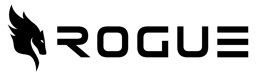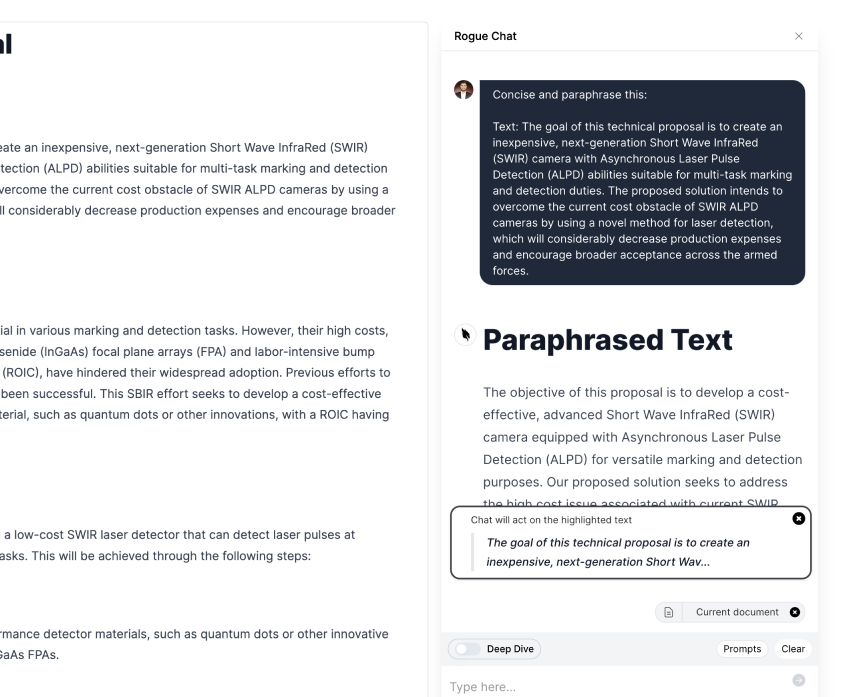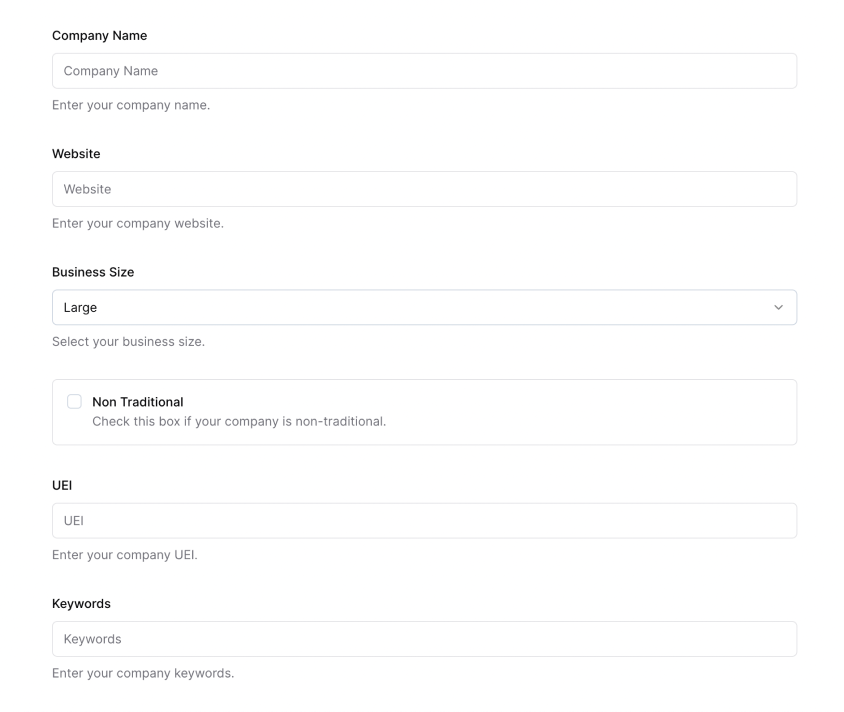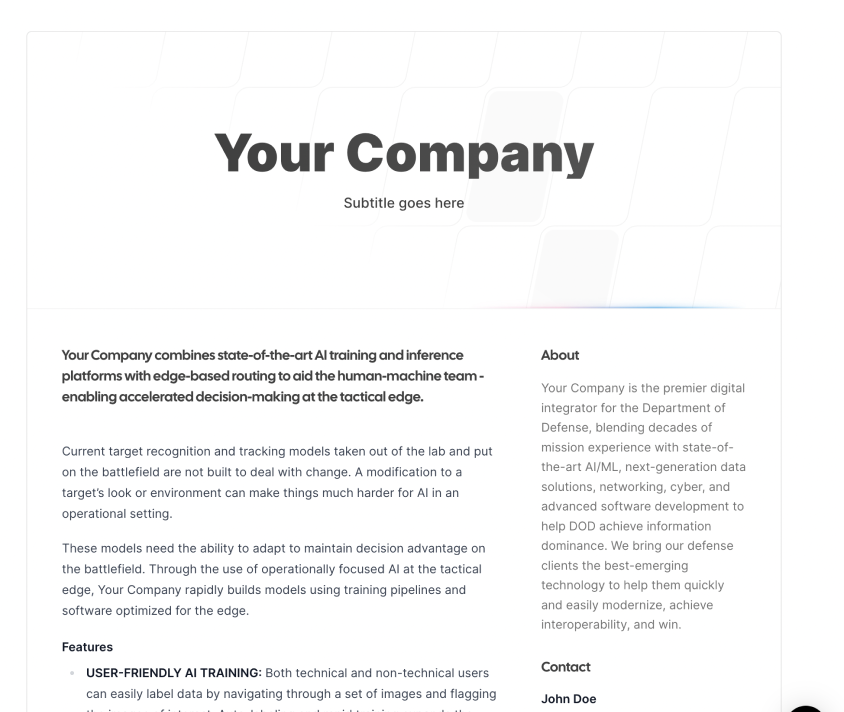Module 4.b: Let’s Do Something Useful
©️You are free to adapt and reuse provided (1) that you provide attribution and link to the original work, and (2) you share alike. This course and all of its contents are the property of UseRogue.com and are offered under the Creative Commons BY-SA 4.0 License.
I. What’s an SBIR?
Have you heard of the Small Business Innovation Research (SBIR) program? If not, check it out here. If this is TL;DR then know this: every government agency that receives research finding from Congress has to spend 2% of it on the SBIR program.
II. How to Write a SBIR Proposal with ChatGPT
Small business innovators are constantly looking for ways to finance their projects and ideas, ideally with non-dilutive capital. One of the best and most effective ways to do this is to apply for a Small Business Innovation Research (SBIR) project from the government. Writing a successful proposal for an SBIR topic is no easy feat, and small businesses often do not have major resources for drafting proposals. Thankfully there are now tools such as ChatGPT that can help make the process easier and more efficient. In this blog post, we will go over the steps for writing a successful SBIR proposal with ChatGPT.
If you’re worried about ChatGPT recording your inputs and outputs, check out Rogue Chat, it’s free, it uses the API, so your data is secure and costs less.
III. Step 1: Persona Instruction: Specifying the Role and Expertise of the AI
Before you begin drafting your proposal with ChatGPT, it is important to specify the role and expertise of the AI. To do this, you will need to provide context for your proposal by defining the scope of the project, outlining the key elements of the proposal, and establishing criteria for success. This will help ensure that ChatGPT understands what you are trying to accomplish with the proposal and can provide you with better results. Try something like this:
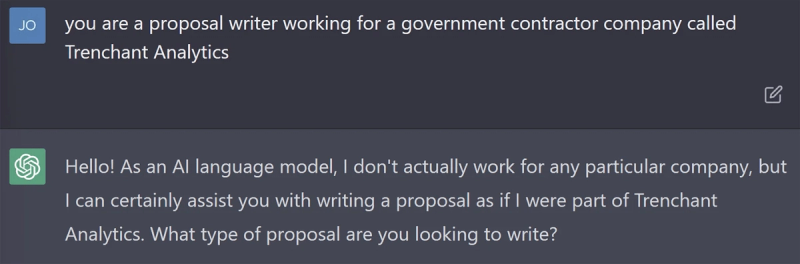
If you learned from Module 3.c you know that setting your custom instruction avoids this step, but if you don’t have
IV. Step 2: Context - tell the GPT what it Needs to Know
Once you have provided context for your proposal, you can start drafting it with ChatGPT. First, you will need to define the scope of your proposal – what problem are you trying to solve? This is where I insert the background or problem statement from the government SBIR topic announcement. But just putting in the government topic will get you bland results that require a ton of editing, so add in a few sentences about your approach. What research or development project are you planning?
Put all it it together in one prompt like the example below. Remember, garbage in = garbage out, so take some time crafting this prompt.
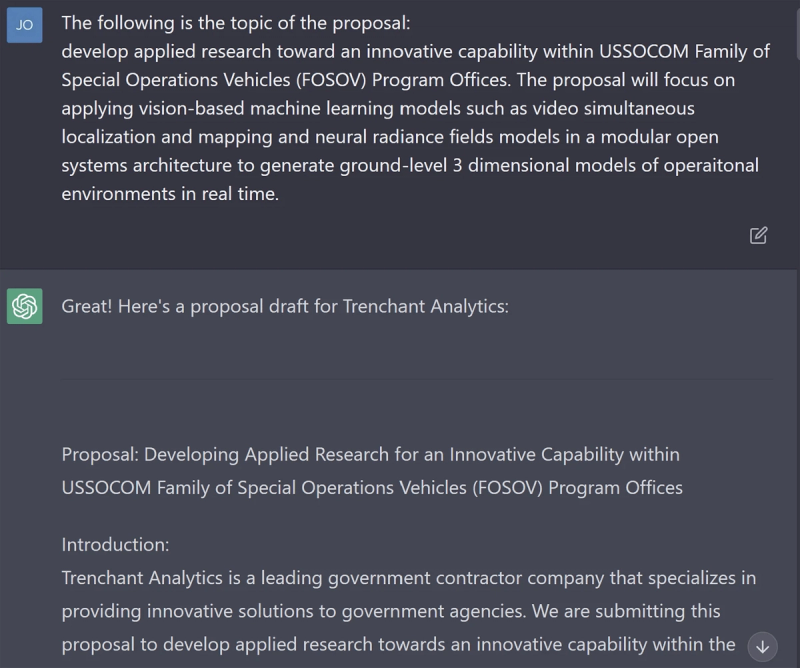
Now, the GPT got a little ahead of itself and wrote a proposal outline, which is fine, but not exactly what I need, so I need to give it a little more guidance.
V. Task the GPT to Draft the SBIR Proposal
Now that you have provided context and instructions for ChatGPT, it is time to start drafting your proposal. Once you have defined the scope of your project, you will need to define its outline – what sections will it include? What information will each section contain?
This is where you want to outline the proposal sections stipulated by the government announcement, if you can’t find them, search for the Broad Agency Announcement associated with the topic you’re proposing to, the instructions will be there.
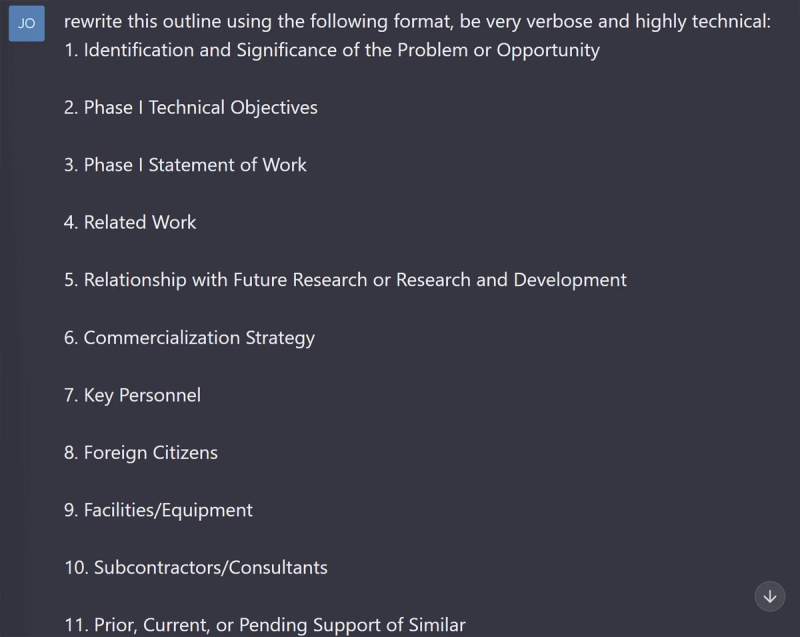
Giving it the outline works a lot better, it can now take the context we started with and start to drop it into the sections I specify.
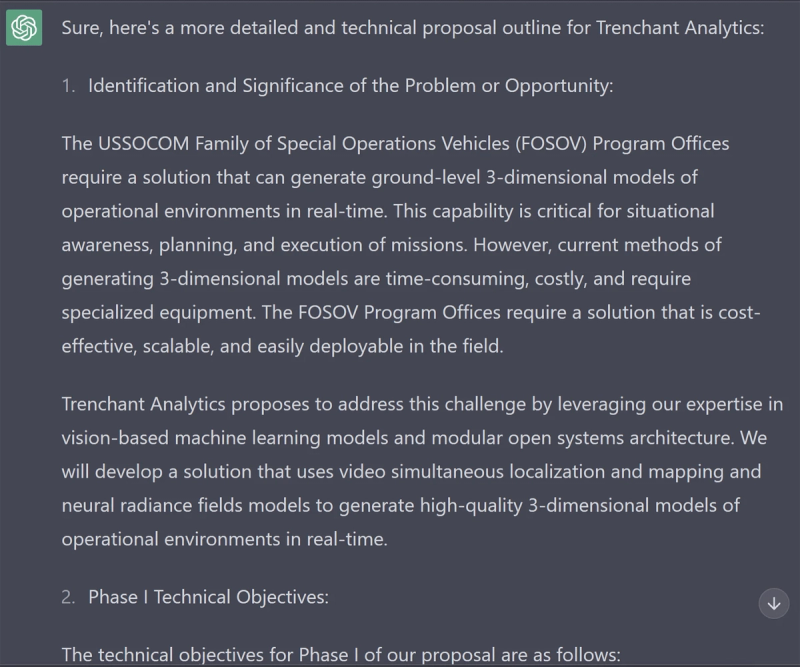
With ChatGPT, you can quickly generate a first draft of your proposal by simply providing it with a few details about your project and its goals. After generating a first draft, you can then refine it by providing additional details and instructions – this allows you to customize the proposal so that it meets all of your needs and specifications.
VI. Expand and Elaborate - Further Developing the Proposal
Once you have created a first draft of your proposal with ChatGPT, it’s time to expand and elaborate on it further. This includes adding supporting details such as your detailed technical approach, research and statistics that can help support your argument, as well as ensuring all relevant information is included in the proposal.
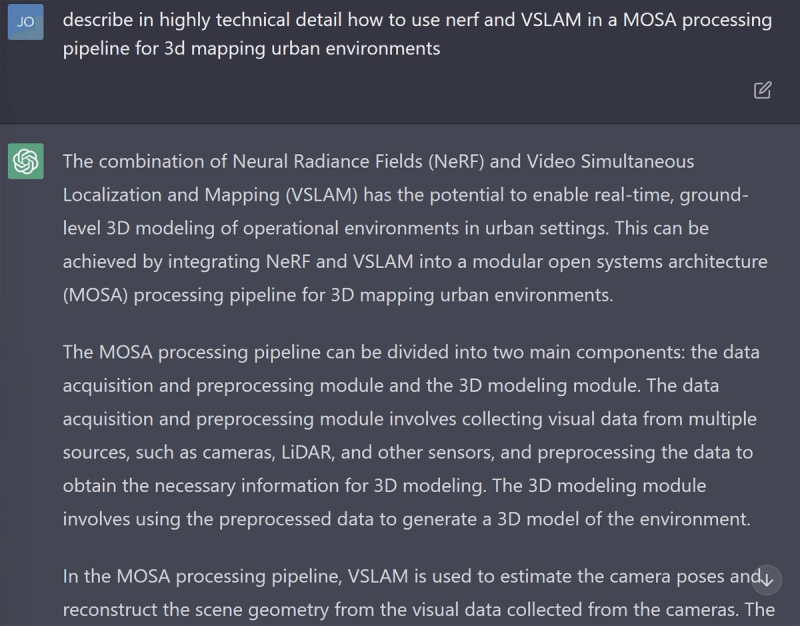
VII. Copy and Paste
You can lift and shift the outline that ChatGPT wrote for you and do the same with the more detailed content that you generated. Copy and paste the content directly into a word document and get to editing. Chances are fairly good that GPT will give you around a 50-60% draft, so it is incumbent on you to tidy up and tailor the generated content with your human touch.
VIII. Practical Exercise
- Head over to the SBIR.gov or the DoD SBIR Site
- Pick a topic, any topic
- Follow the steps above and share your results in the group
- Give feedback below
GovCon GPT Masterclass
31 lessons
Sign up for Rogue today!
Get started with Rogue and experience the best proposal writing tool in the industry.