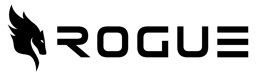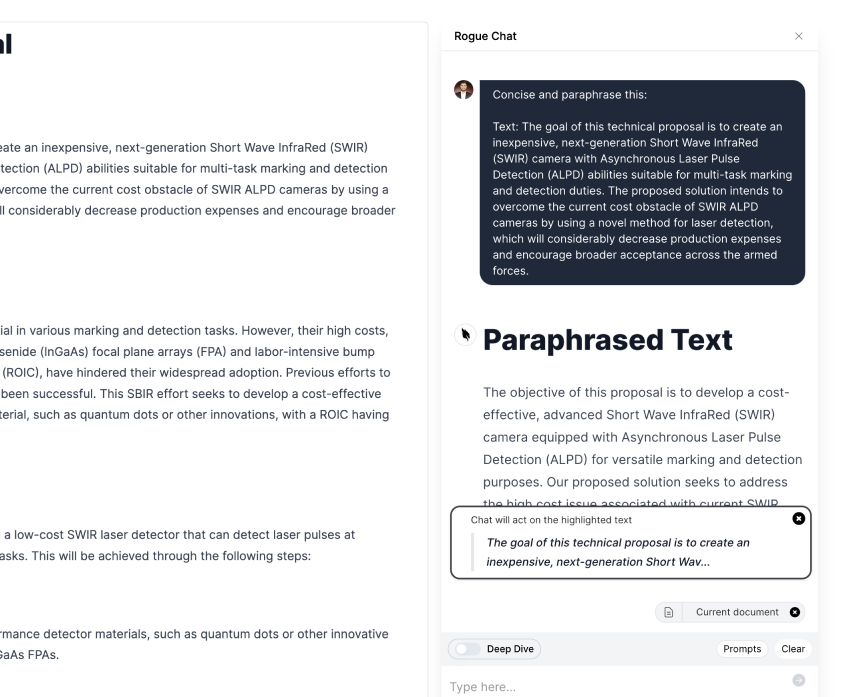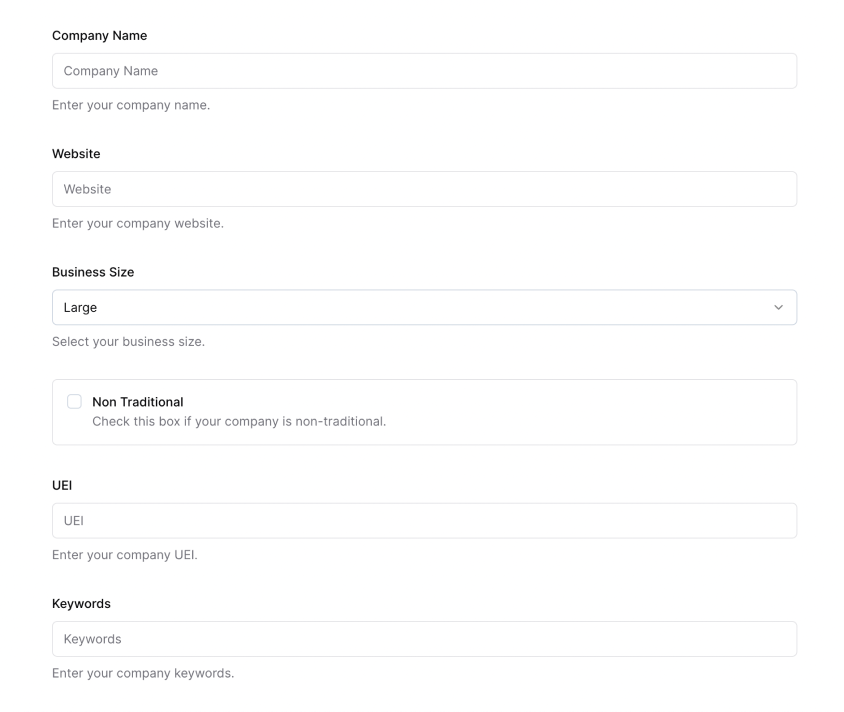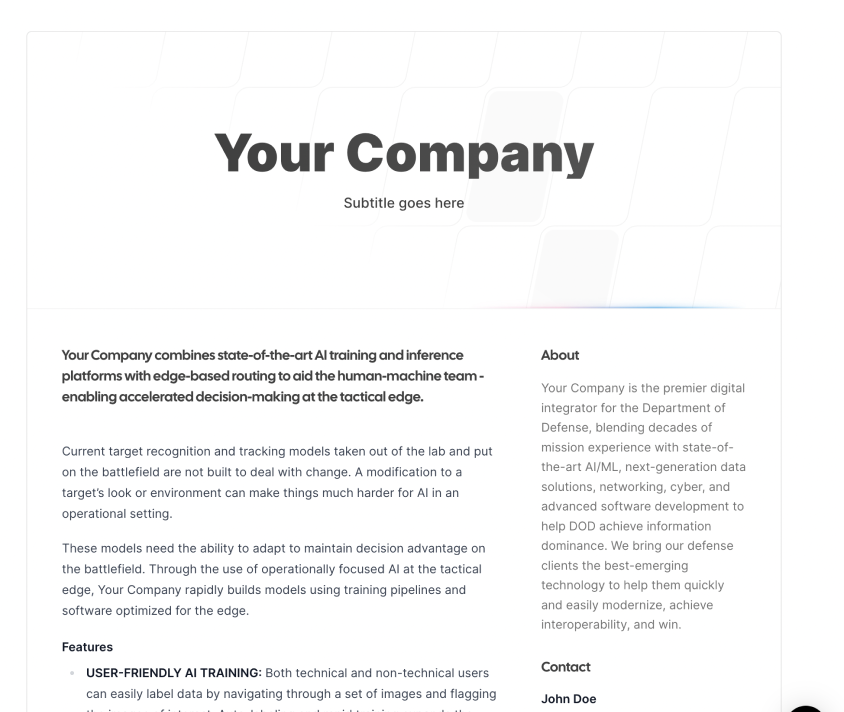Module 1.d: Edit Your GPT-Generated Content
You are free to adapt and reuse provided (1) that you provide attribution and link to the original work, and (2) you share alike. This course and all of its contents are the property of UseRogue.com and are offered under the Creative Commons BY-SA 4.0 License.
I. Understanding the Limitations of GPT AI in Content Creation
Before delving into how to edit GPT-generated content, it's crucial to understand its limitations. One of the primary challenges is that although GPT AI can mimic human language patterns, it lacks the capacity for original thought and creativity. Additionally, the content generated by AI can often end up sounding robotic and devoid of human touch, which can be a turnoff for readers who seek a personal connection with the content they consume.
II. Tips to Edit GPT-Generated Content
When it comes to editing GPT-generated content, there are several strategies you can employ to make it sound less robotic:
1. Strategic use of prompts - You need to guide the AI effectively using prompts. If you're too vague, you may not get what you want. However, being too specific might limit the AI's output. The key is to find a balance that gives you the desired result. Much more on this in later prompting sections.
2. Adding a personal touch - Incorporating your own experiences or anecdotes can give your content a human edge. You can add these elements during the editing process to make your content more relatable and engaging.
3. The role of humor - Humor is an inherently human trait that AI has yet to master fully. Introducing humor into your content can help it appear more human-like and less robotic.
4. Links - AI cant really pull off quality links, so going back through your content and adding relevant links to other sources add authenticity. This is particularly relevant for public posts like blogs but may also apply to research papers, proposals, etc.
5. Extraneous Prefaces - For whatever reason, AI likes to start sentences with "however", "moreover", "additionally", etc. You can add a lot of authenticity by simply deleting these excess prefaces.
6. Mix your Media - It may sound simple, but add some pictures or graphics to your work. The capability to multimodal generation is still a little ways off, so adding visual content to your text, or vice versa adds some differentiation.
IV. The Importance of Reviewing and Revising AI-Generated Content
It's essential to review and revise AI-generated content. While ChatGPT and others are fairly good at producing grammatically correct sentences, it can sometimes generate content that doesn't make sense or veers off-topic.
As you are reviewing, look out for discrepancies and ensure that the content remains coherent and relevant to your topic or theme. This can be tricky at times because at a cursory the content reads well. You also have to ensure that the tone of your content remains consistent throughout. Here are some pro tips:
- Read the content out loud. ears are very attuned to language that sounds unnatural. Reading the content aloud can help you identify awkward phrases, strange word choices, and sentences that just sound "off." Make edits to smooth out the language.
- Vary the sentence structure. AI systems often generate sentences of similar length and structure. Read through your content and vary the sentence length and pattern. Shorten some sentences, lengthen others. Start some with conjunctions like "And" or "But." Add sentence fragments for effect. This helps to make the overall flow and rhythm sound more human.
- Use contractions. AI systems are often hesitant to use contractions like "don't" or "can't." Scan your content and find opportunities to add in natural-sounding contractions. But don't overdo it—only contract words in places where people would naturally do so.
- Replace vague words. AI-generated content may rely too heavily on very common but vague words like "good," "big," "bad," "small," "thing," and so on. Search for these vague words and replace them with more specific and compelling words or phrases to bring life to the language.
- Add emotive words. AI language can sound dull and lifeless. Scan for places to add emotive words that provoke emotion, admiration, or excitement. Words like "amazing," "exciting," "unbelievable," "awe-inspiring," and so on. But again, make sure the additions sound authentic and not overdone.
- Mix up your questions and phrase types. AI-generated content typically has a repetitive question structure and phrase type. Ask different types of questions, including rhetorical questions. Use phrase types like commands, exclamations, and word-play or puns. Sprinkle in colloquial language and slang in moderation.
- Ask someone else to review. Get another set of eyes to review the content and provide an outside perspective. See if there are any parts that sound obviously AI-generated to them. Look for their feedback on how to improve those sections. Their input can be invaluable.
V. Using GPT AI and Human Creativity Together
In content creation, GPT AI and human creativity can complement each other beautifully if used correctly. While GPT AI brings efficiency and speed to the table, human creativity adds originality and a personal touch.
Striking the right balance between AI efficiency and human touch is key. You can achieve this by letting the AI do the heavy lifting of generating the initial draft, then stepping in to infuse your own creative flair during the editing process.
- Add Personal Anecdotes or Experiences; GPT models generate text based on a vast corpus of data. They don't possess personal experiences or anecdotes, something that's integral to human communication. Consider adding personal stories or experiences relevant to the topic. This will not only make the content more engaging and relatable but will also give it a unique flavor that AI cannot mimic.
- Customize the Tone and Voice; AI at its core, is neutral. Even though GPT does an excellent job imitating various writing styles, it may not fully capture the unique tone and voice you want to portray. After generating the content, go through it and tweak it to reflect your specific voice, be it conversational, formal, sarcastic, or humorous.
- Implement your Knowledge and Insights; While GPT models have a vast amount of information, they do not possess the ability to add insights or judgments based on real-time, post-training experiences. Therefore, supplement the AI-generated content with your unique insights, recent data, or cutting-edge industry knowledge.
VI. Minor Edits Make a Big Difference
Minor human edits can make AI detectors completely ineffective. This emphasizes how small changes can significantly enhance the quality of your content and make it undetectable as AI-generated.
Incorporate techniques such as changing sentence structures, incorporating synonyms for common words used by the AI, or adding transition sentences where required during your editing process.
- Edit for Contextual Understanding; While AI is great at producing text based on a prompt, it might lack the deeper contextual understanding that a human writer would have. It may misinterpret the context or veer off-topic. After generating the content, ensure it sticks to the topic and is contextually correct.
- Modify the Flow of Content; AI-generated content may sometimes feel disjointed because it generates text segment by segment. It's recommended to edit the content to ensure a smooth flow and logical coherence. This might involve adding transitional phrases or modifying the order of paragraphs or sentences.
- Check for Factual Accuracy; GPT models were trained on a massive dataset up until a certain date (for GPT-4, the knowledge cutoff is as of September 2021), which means they may not be updated with the most recent events or data. Ensure that any facts, figures, or events referenced by the AI are accurate and up to date.
VII. Don't be an Amateur, Edit your Generations
If you're using GPT-generated content in your work, don't overlook the importance of editing it to sound less robotic. This not only increases reader engagement but also adds a unique flavor that only you as a content creator can bring.
Remember, while GPT AI is a powerful tool, it's just that—a tool. It's up to you as a creator to wield it effectively and with creativity. So start experimenting with different strategies and find your unique balance in using this revolutionary technology for content creation.
VIII. Practical Exercise
- Lets head back to ChatGPT (it’s a little more robotic than Claude IMHO)
- Stick with 3.5 and try this prompt sequence:
- write a linkedin post about how ai has accelerated your administrative tasks
- rewrite it to be less than 100 words
- Would you copy-paste that into a LinkedIn or other social media post? why/why not? share in the group: in the group
- Give feedback below
GovCon GPT Masterclass
31 lessons
Sign up for Rogue today!
Get started with Rogue and experience the best proposal writing tool in the industry.