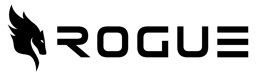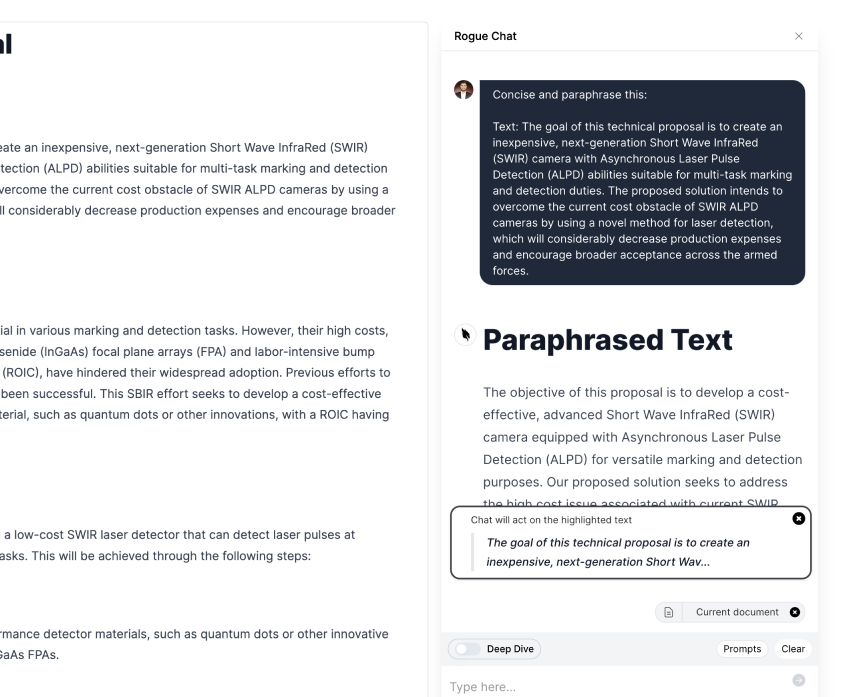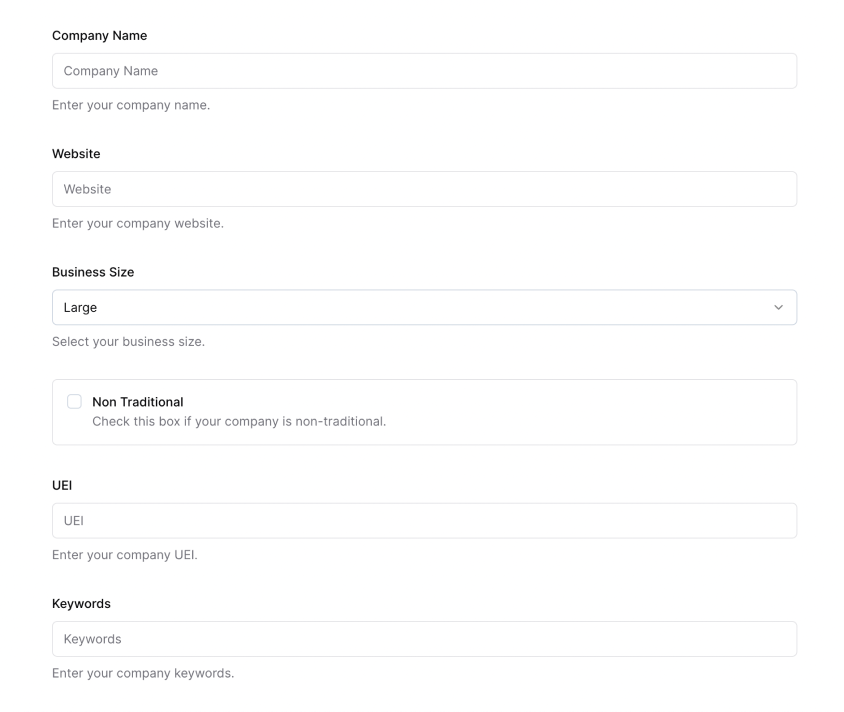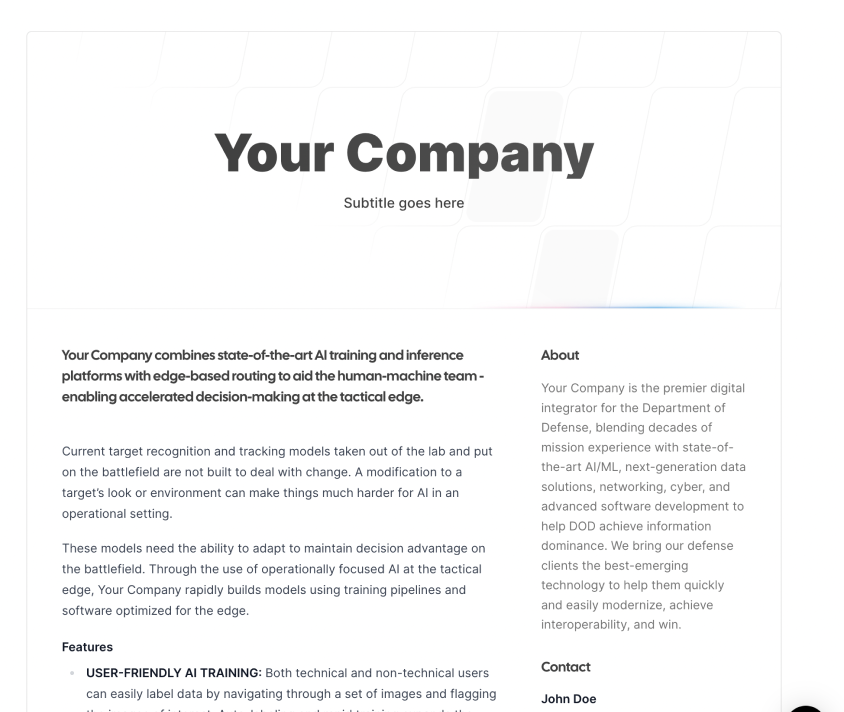Module 2.b: Text-to-Image AI: A Revolutionary Tool for Government Contractors
I. Introduction
Artificial Intelligence (AI) has been making significant strides in various fields, and one such advancement is Text-to-Image AI. This technology has some potential for government contracting, though it is still in its early stages. Current state, you are not going to get a high quality OV-1 or a well-formatted quad chart, but there are some valuable use cases. The relevance of this tool to government contractors is immense. It can be used to create blog hero images, get logo inspiration, create engaging social media posts, build presentation images, and much more. However, like any other technology, it comes with its own set of benefits and challenges.
II. Understanding Text-to-Image AI
Text-to-Image AI works by leveraging the capabilities of natural language processing and image generation algorithms. Essentially, it interprets the text input and then generates a corresponding image. Examples of this technology include DALL-E2, Stable Diffusion, Midjourney, and Dream Studio.
The different models have varying strengths, so you may want to try out all of them as see which one works best for your use cases. In some cases you may use different models for different tasks.
III. The Use Cases for AI-Generated Images in Government Contracting
AI-generated images can be beneficial for government contractors in many ways:
- Creating Blog Hero Images: Contractors can use AI to generate captivating images that align with the content of their blogs.

2. Getting Logo Inspiration: Text-to-Image AI can help contractors design unique logos based on specific textual descriptions. This can be useful for starting a new company, rebranding, or logos for products.
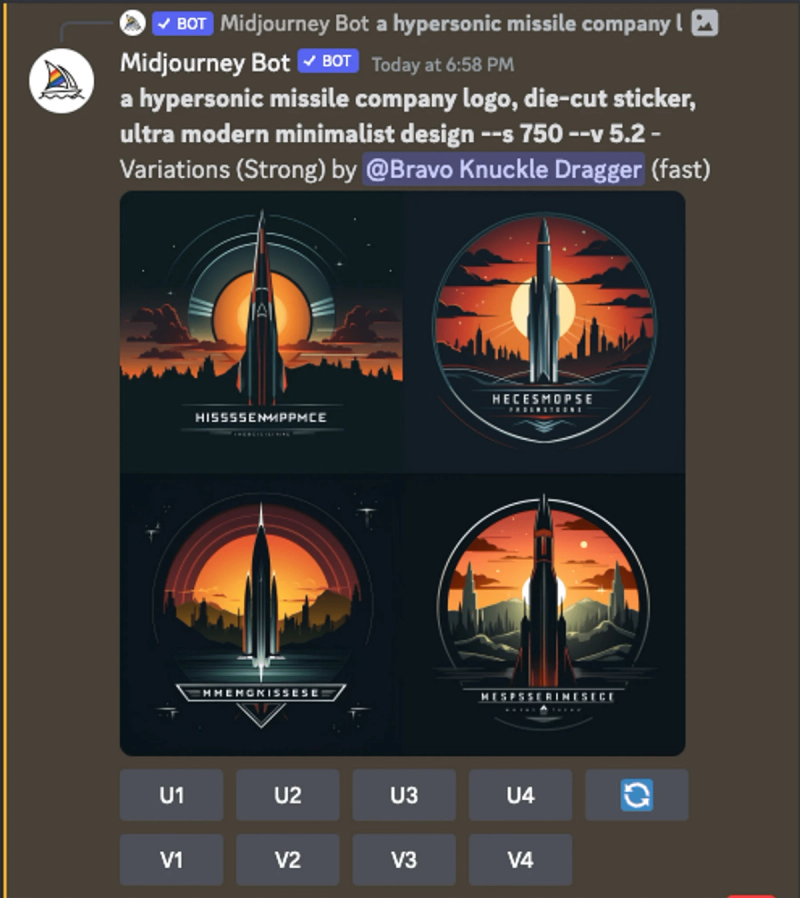
3. Icons and Vector Graphics: Icons are becoming more common in visual media, such as product overview sheets.
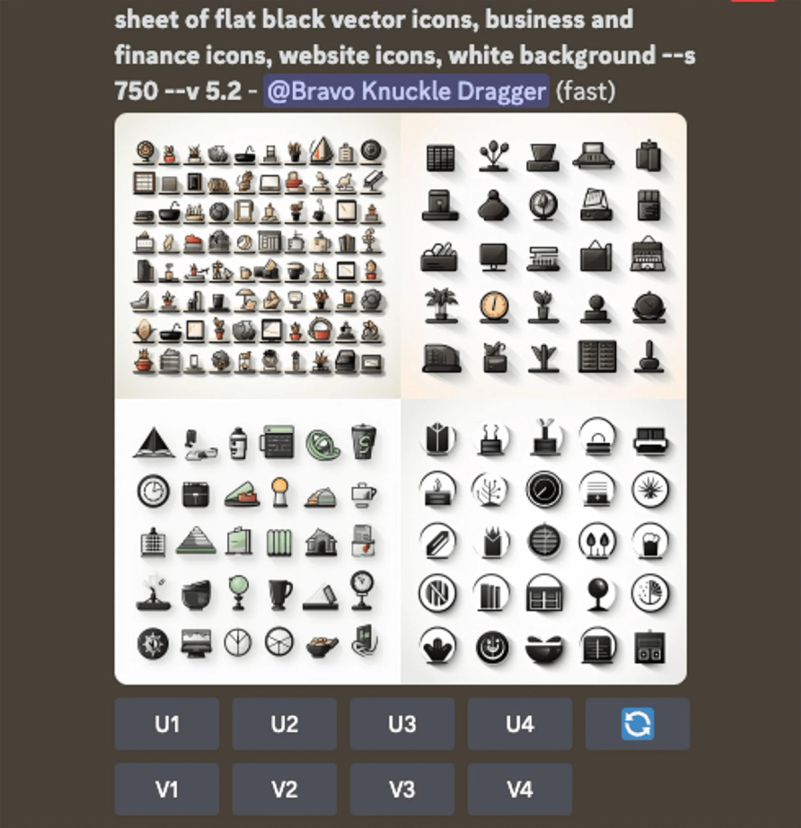
4. Creating Social Media Posts: Contractors can leverage AI to create engaging visual content for their social media platforms. This is particularly useful for smaller companies that may not have a fully staffed social media team and graphic design artists.
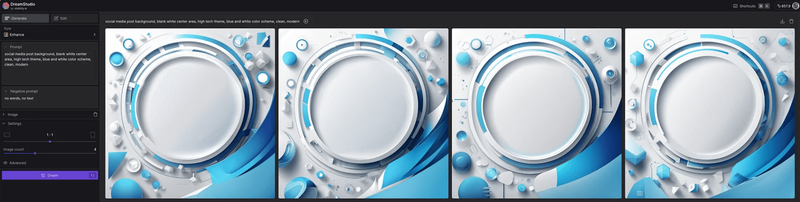
5. Building Presentation Images: For presentations or reports, contractors can use this technology to generate relevant images based on written descriptions or data points. For instance making a background image, or an image for a quad chart may be within the realm of the useful.
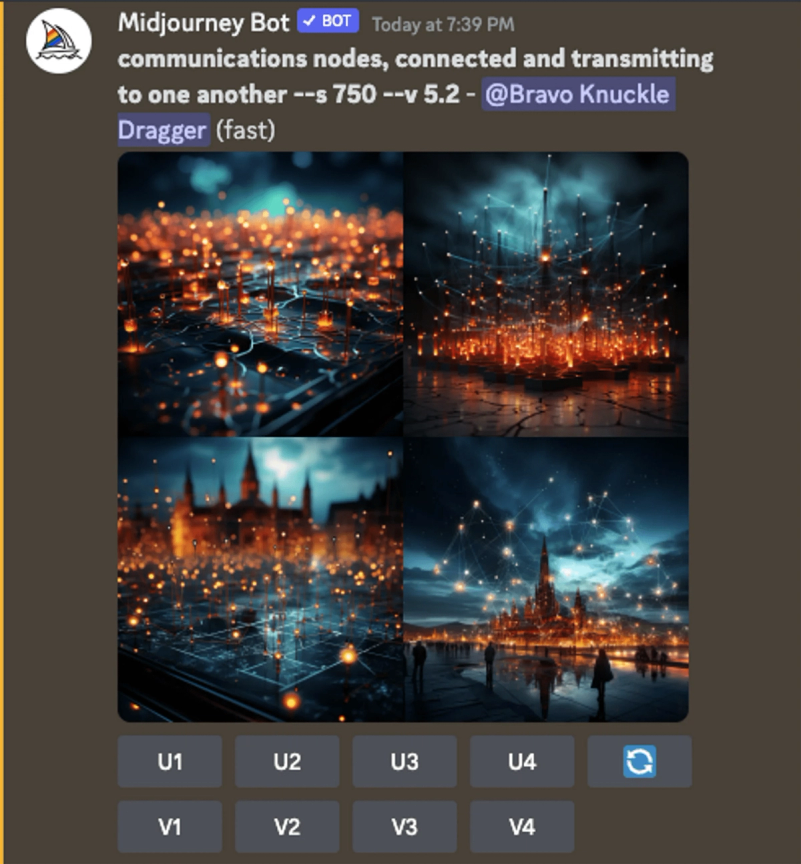
IV. Prompt Engineering is an Art
We will get into this much more later in the course, but bottom line, "prompt engineering" the instructions you give to the model to get the outputs you want is much less straightforward with text-to-image than it is for just text. Some of the tools like stable diffusion have some user-friendly features to make it easier, and Midjourney has open groups where you can learn from others, but in general, art is still art, and in the case of generative images it is the art of typing.
V. Let's Take a Look
We’re going to compare apples to apples, using the same prompt in each of four different models. Now, keep in mind that this is a fairly simple prompt without a negative prompt (more on that later), but it allows you to see the variation among the models, they are not created equal.
Prompt: photorealistic image of a platoon of Army Rangers assaulting through an urban battlefield, wide angle view, vivid, universal lighting
DALL-E 2 - The OpenAI Offering | https://labs.openai.com/ | Paid
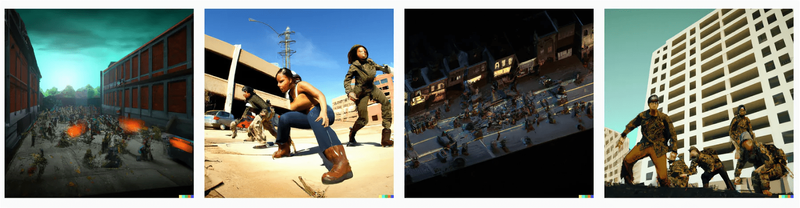
Honestly, OpenAI is to of the heap in text generation, but about the bottom on image gen.
Dream Studio - Stability AI |https://beta.dreamstudio.ai/generate | Freemium
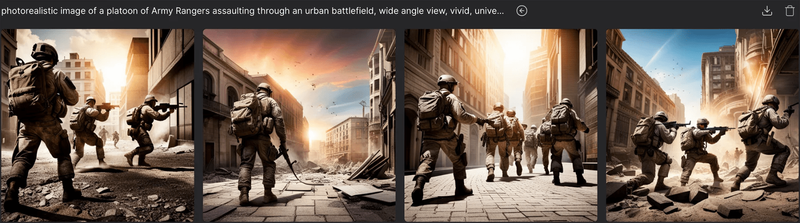
Dream Studio is nice because they make the prompting very simple and use friendly, and the outputs are fairly impressive.
Stable Diffusion | https://stablediffusionweb.com/ | Free
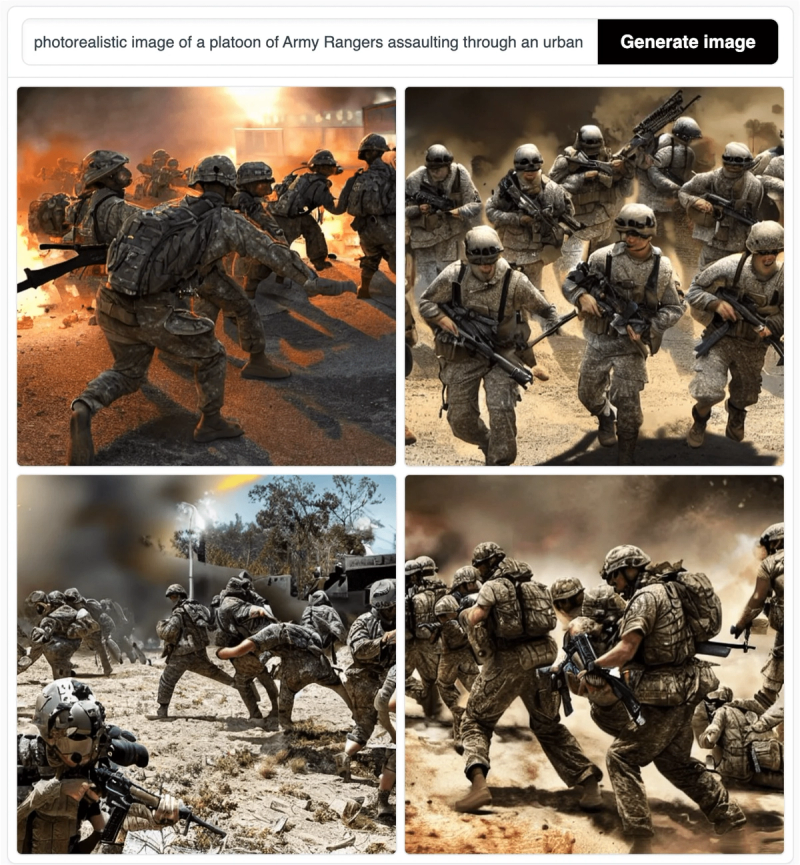
Stable Diffusion does a fairly good job, there are not many user features to sharpen your prompts, but it comes with a great prompt database that you can search for good inputs: https://stablediffusionweb.com/prompts
MidJourney | https://discord.com/invite/midjourney | Freemium
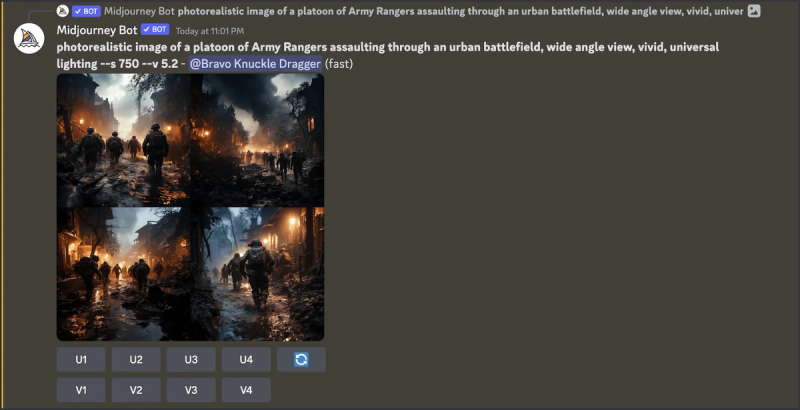

Midjourney is a little odd in that you access it through Discord, which is a chat tool. The model does produce high quality outputs, which is great, but the prompts can get very intricate. When you first sign up you should check out one of the newbie channels where you can see the prompts and outputs of other users.
VI. Practical Exercise
- Pick two models from the list above
- Pick a prompt from the prompts list below, modify it a little, try it on the two models
- share what you get from the two model in a comment in the group
- Give feedback below
GovCon GPT Masterclass
31 lessons
Sign up for Rogue today!
Get started with Rogue and experience the best proposal writing tool in the industry.