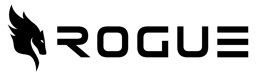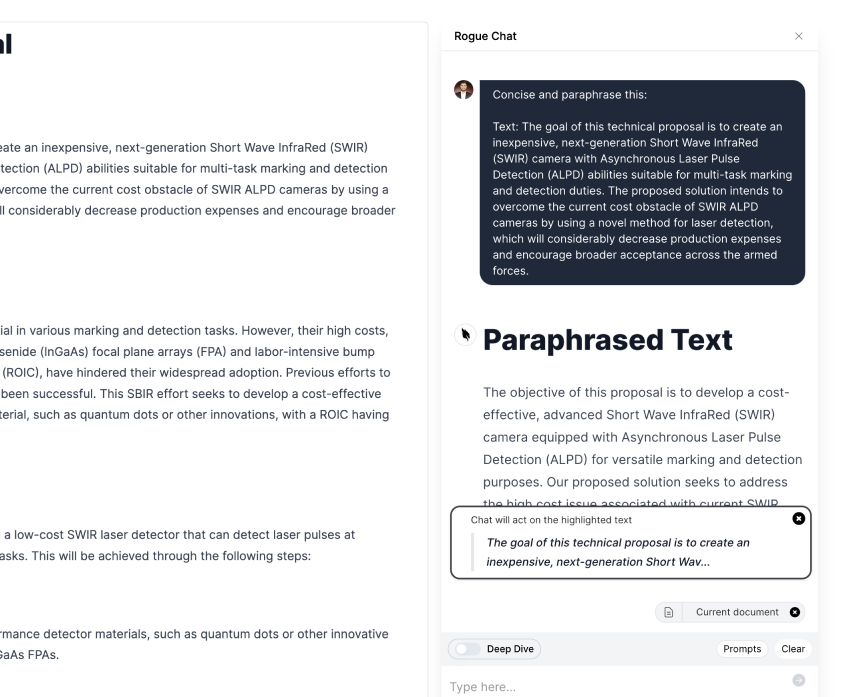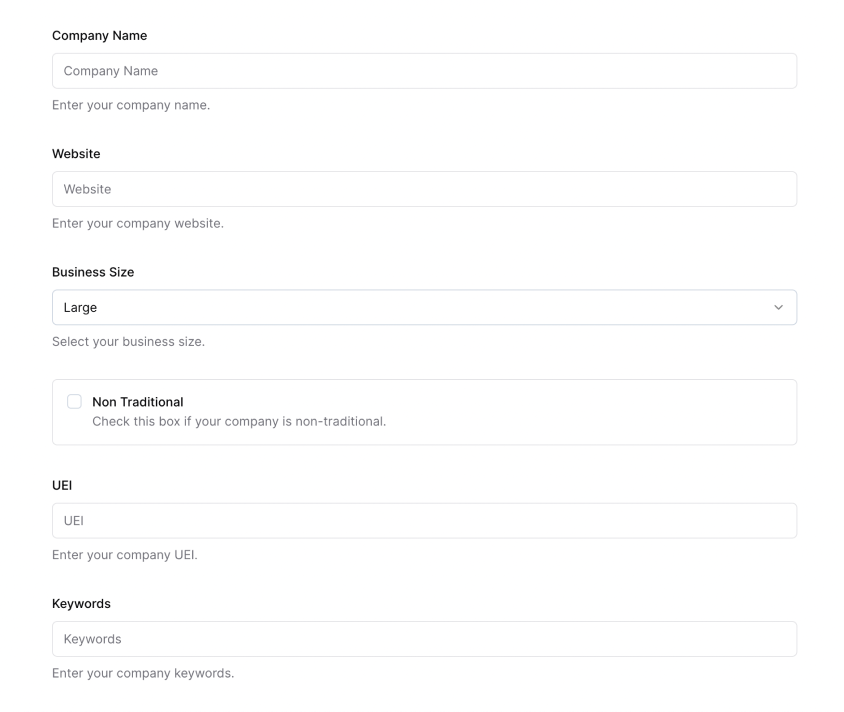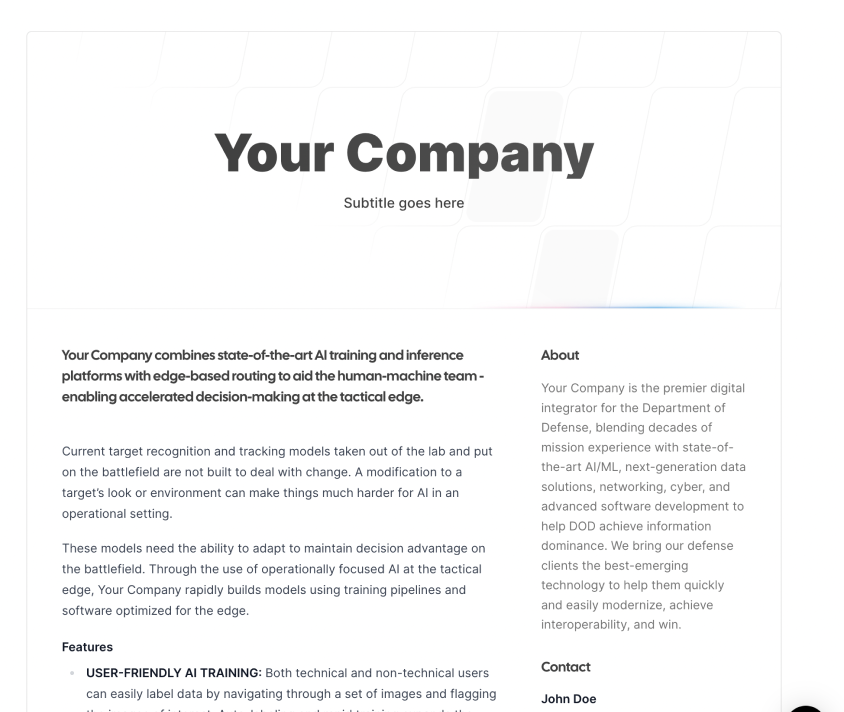Module 3.c: Chat GPT Pro Settings
What are we doing here?
There are a number of things you can do with ChatGPT specifically to make it more usable, the same may be true in the future for things like Claude and the rest of the generative text models, but today we’re going to focus on ChatGPT.
I. Sign up for ChatGPT Plus
Yes, like most platforms that start out free, ChatGPT went to a freemium model, they have lots of GPU expenses to pay so we shouldn’t hold it against them. It is only $20/mo. and it unlocks all of the cool features, so it’s worth the 3-4 cups of coffee to at least try it for a month, if you don't like it, you can always downgrade.
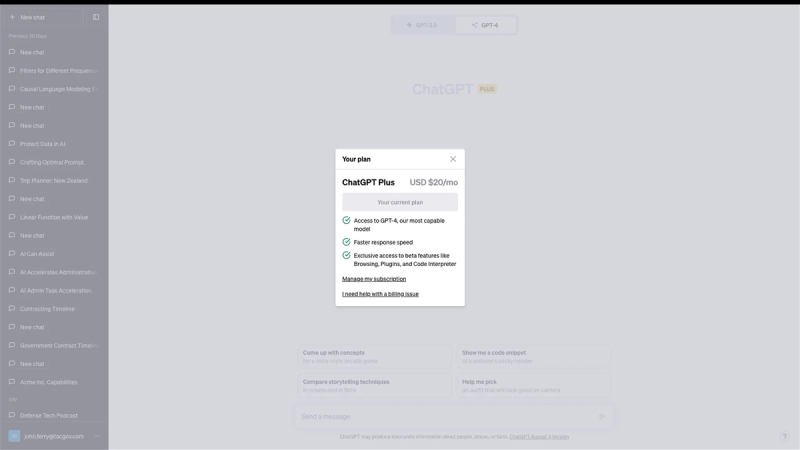
II. Try Out GPT-4 (if you haven’t already)
Specifically use the same prompt on GPT-3.5 and GPT-4 and compare the results in both speed and output quality.
We’ll use a simple prompt that is specific enough to give the two different models something to work with:
Prompt: write an employee offer letter for a senior full-stack engineer for a company called UseRogue.com with a start date of 1/1/2024 and a salary of $500,000 per year plus benefits
You can see that the GPT-3.5 model moves a lot faster while the GPT-4 model gets more detailed and does a lot more formatting with bullets and numbers.
III. Turn on the Advanced (beta) Features
You may or may not need code interpreter, but plugins are worth trying out, but these beta features are not enabled by default, you have to go into the settings and turn them on.
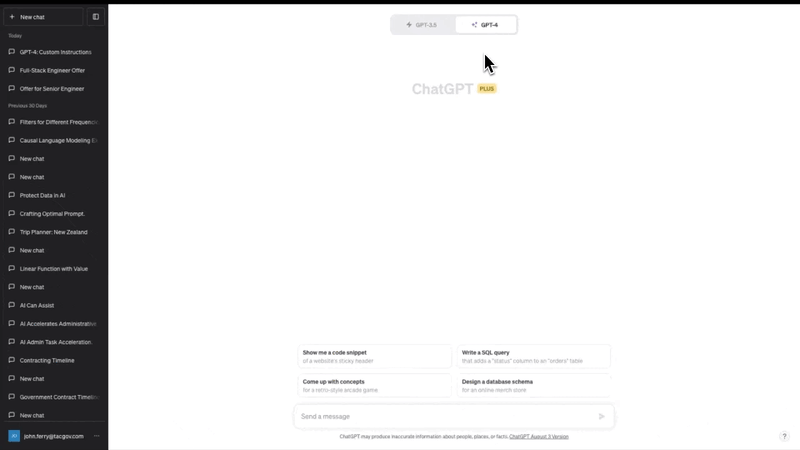
IV. Set Your Custom Instructions
Custom instructions for GPT-4 refer to a feature that allows users to guide or influence the model's output by providing specific directives or context at the beginning of the interaction.
Here's a step-by-step breakdown:
- Purpose: Custom instructions are used to tailor the responses of GPT-4 to specific needs, tones, or formats. This means you can ask GPT-4 to respond in a particular manner or style.
- How It's Used: Typically, at the start of a conversation or prompt with GPT-4, you might provide an instruction, such as:
- "Respond in a concise manner."
- "Provide answers in the style of Shakespeare."
- "Explain as if I'm a 5-year-old."
- "Answer with a formal tone."
3. Why It's Useful: Without these instructions, GPT-4 uses its default behavior, which is to generate a response based on patterns it learned during training. By adding custom instructions, users can get more control over the type of output they receive.
4. Interactivity: These instructions don't have to be static. Depending on the context of the conversation and the ongoing questions, users can modify, intensify, or change the instructions to get varied results.
5. Limitations: While custom instructions can help guide GPT-4's outputs, it's not a guarantee. The model might not always perfectly adhere to the instruction, especially if it's too complex or contradictory. It's a way to influence the model's behavior but not dictate it with 100% certainty.
Of Course, there’s always a shortcut…
Prompt: write a ChatGPT custom instruction for a government contractor hiring manager who works for a company named UseRogue.com and commonly hires software and systems engineers
V. Check Out The Plugin Store
The plugs save a lot of prompt engineering for specific purposes and there are a lot to choose from.
Now, keep in mind that the folks who write plugins do so to get you to use their products - don’t hate the player - but if you use the products, having ChatGPT on top of them is pretty awesome.
IV. Check Out Code Interpreter (for useful things)
OpenAI has introduced a new feature called Code Interpreter to its GPT-4 model, significantly extending the capabilities of ChatGPT. For government contracting companies, this offers new opportunities and challenges in data analysis and automation.
How Does It Work?
- File Support: It can handle various file formats (e.g., .txt, .csv, .json, .pdf, .docx, .xlsx, .py).
- Data Analysis: It shines in structured data handling, from cleaning to visualizing data, making it a valuable assistant for data experts.
- Code Execution: Code Interpreter writes and runs code, allowing more in-depth interaction with the model for problem-solving.
Practical Applications for Contractors:
- Data Analysis & Visualization: Analyzing large data sets, detecting outliers, and visualizing information.
- Code Review and Execution: It can review, suggest improvements, fix errors, and execute code.
- Document Handling: It can handle text processing in various formats like Word and PDF.
- Media Handling: Limited abilities to edit images, audio, and videos.
Lets try making a compliance matrix first.
Prompt: make a matrix list of all sentences that contain the word "shall" include the section of the document from which they were taken and the page number, format in a csv file.
Pretty cool, but at first blush it looks like ChatGPT only picked up 185 statements and MS Word found 226, so you should trust, but verify.
Let’s try a totally different use case, perhaps we need to write and article for a magazine
First lets change the Custom Instruction so it writes like an editor rather than a hiring manager.
Custom Instructions: You are now a copy editor for the National Contract Manager Association Magazine, your job is to make sure that the copy is well formatted for print publishing and very clear for our readers.
Prioritize information that would be relevant and beneficial for contract management professionals.
Your writing should be formal and professional but also approachable and not overly stiff.
Prompt: review this journal article draft, summarize the key and most salient points, summarize those key points in short concise bullet points as key take aways for readers that don't have time to read the hole article. This content will be used in callout boxes for the article, so the bullets should be very concise and to the point
Subsequent Prompt: this is great, not summarize each sub bullet into a short sentence for each primary bullet
Note that the chat will technically do what you ask in outputting it the an image format, but honestly this isn’t DALL-E2, so steer clear of trying to make image generations in most cases.
V. Final Notes
ChatGPT's advanced features are pretty useful and have the potential to significantly enhance your user experience. With the latest GPT-4 model, ChatGPT offers improved generation performance. In addition, ChatGPT boasts a number of other exciting features that set it apart from other chatbot platforms. For instance, its built-in code interpreter allows you to easily upload and parse documents, making it a valuable tool for a range of GovCon roles. The level of customization possible with Custom Instructions is helpful to save you time in making the generations, enabling you to tailor the chatbot to your specific needs and preferences. With ChatGPT, the possibilities are endless.
VI. Practical Exercise
- Sign up for ChatGPT Plus
- Set your Custom Instructions
- Then find a plugin that is relevant to your job, try it out
- share what you get in a comment in the group
- Give feedback below
GovCon GPT Masterclass
31 lessons
Sign up for Rogue today!
Get started with Rogue and experience the best proposal writing tool in the industry.