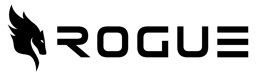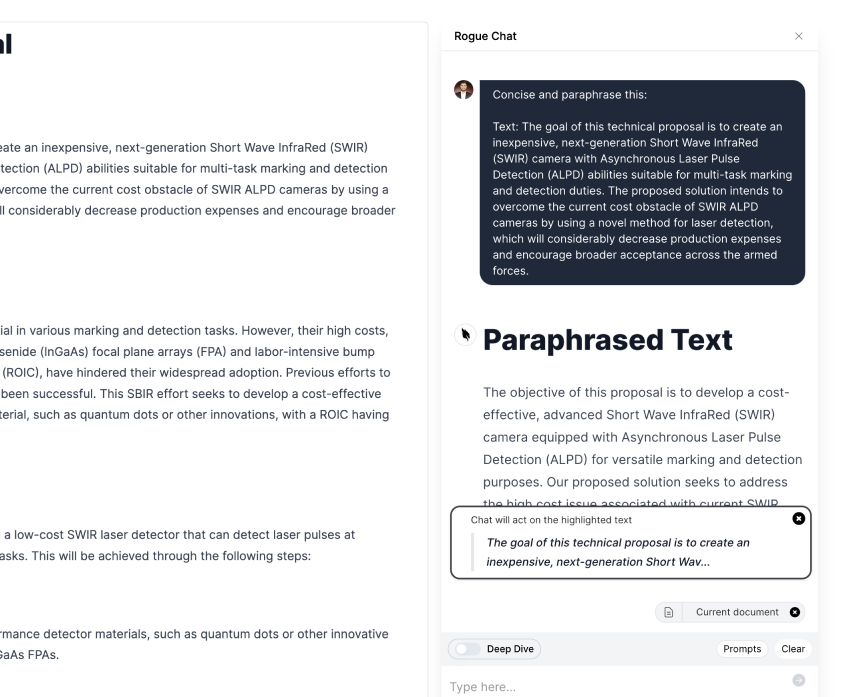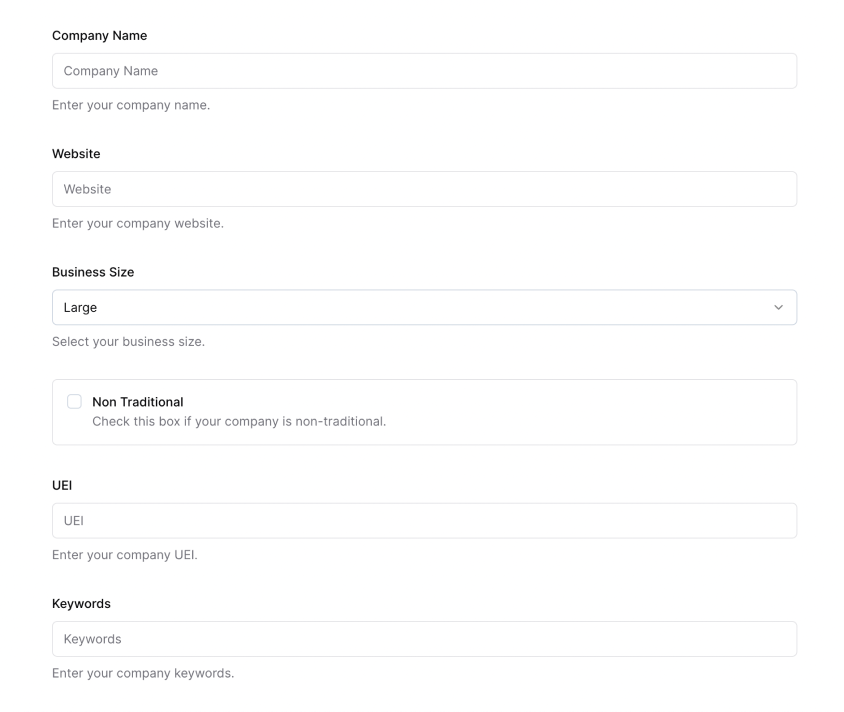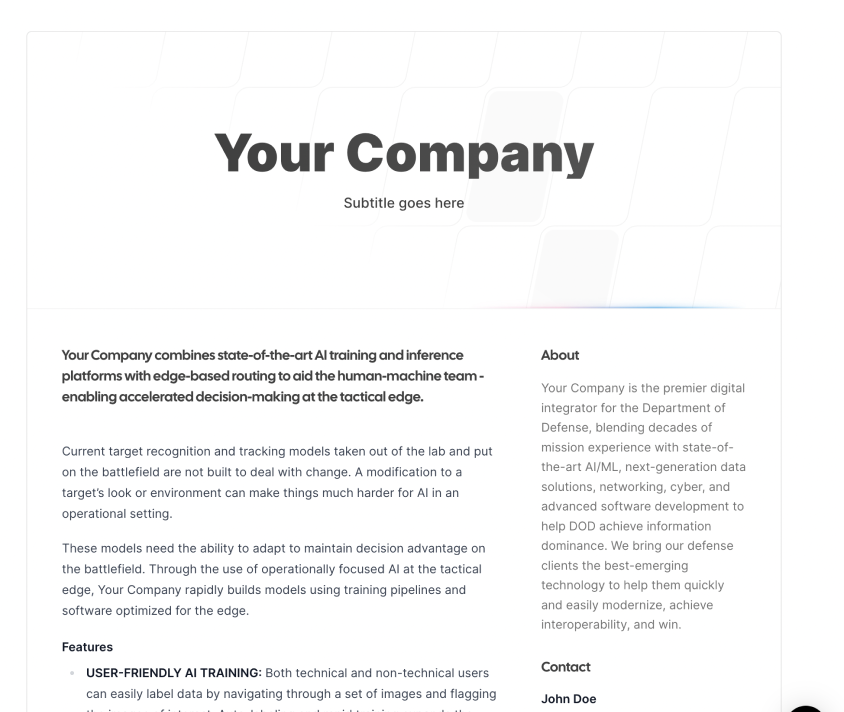Module 2.a: The Many Options for Text-Based Generative Models
©️You are free to adapt and reuse provided (1) that you provide attribution and link to the original work, and (2) you share alike. This course and all of its contents are the property of UseRogue.com and are offered under the Creative Commons BY-SA 4.0 License.
I. Options for Text-Based Generative Models
There are both open-source and paid options available when it comes to text-based generative models.
The number of Open-source models is increasing daily. A quick look at the Hugging Face LLM Rankings gives an almost overwhelming indicator of how quickly these models are coming out. For the most part these models are not ideal for beginners or even intermediate users. They generally lack the user-friendliness and extensive tuning that the commercial models offer. They are however free and don’t come with the same security concerns that are often discussed about tools like ChatGPT.
On the other hand free and paid commercial models are nearly as numerous. Free options like ChatGPT, Google Bard, the Edge Browser chat interface, the list is growing constantly. Some of these models are paid or freemium, such as ChatGPT which has a “+” option that costs $20/mo.
II. User Levels
Beginner Level
If you want a simple chat interface where you put in prompts and get outputs, this is a good place to start just getting started with text-based generative models, you might want to start with a commercial model like ChatGPT or Anthropic Claude. These models are widely used and there are many tutorials and resources available online to help you get started.
Intermediate Level
For intermediate users, you might consider using a paid product like OpenAI playground or one of the better Hugging Face model demos. These products offer more advanced features and can be more tailorable than the beginner models, especially if you're comfortable with prompt engineering.
Advanced Level
For advanced users, you may want to consider setting up a command line interface or a This can provide the most flexibility and control over your text generation, but it also requires a deep understanding of machine learning and coding.
III. Model Options
This list is by no means exhaustive, nor is it static; as new models come to fore, we will add them.
Also note that this list is focused on general chat interfaces, we are not assembling an exhaustive list of niche ChatGPT forks or tailored generative AI implementations like we have for UseRogue.com.
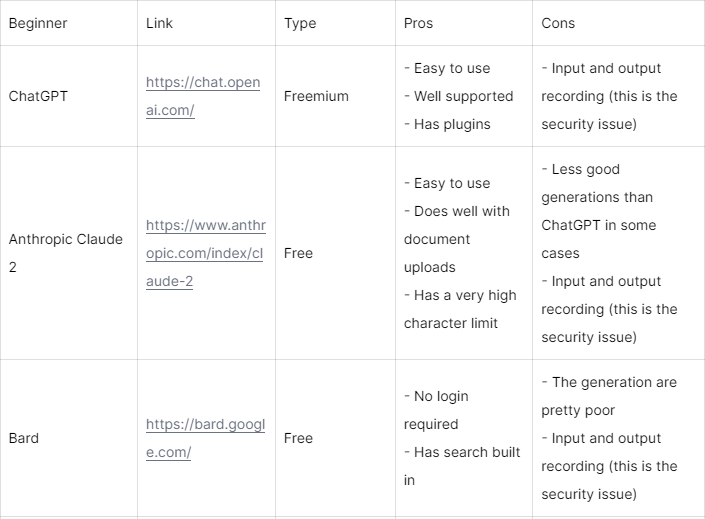
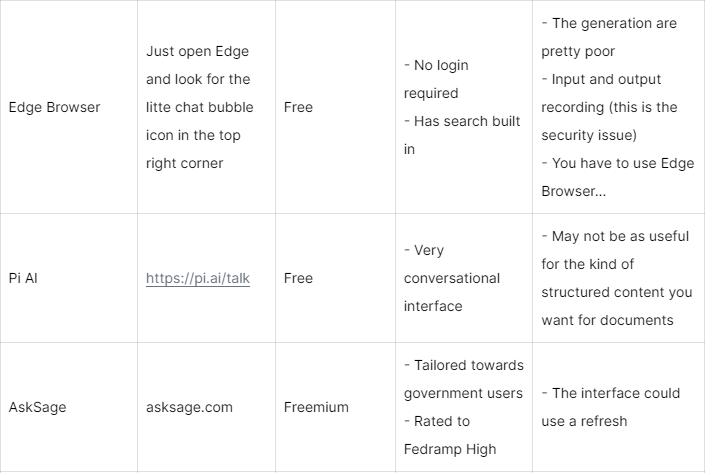
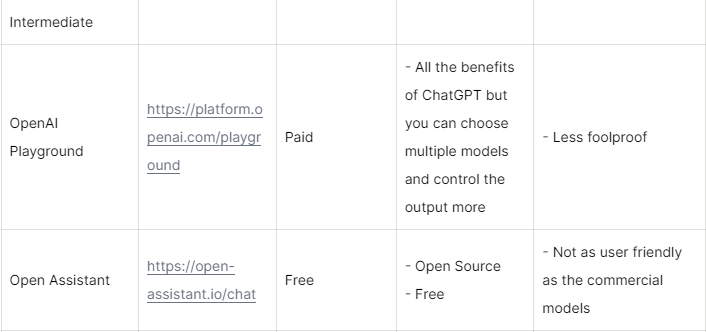
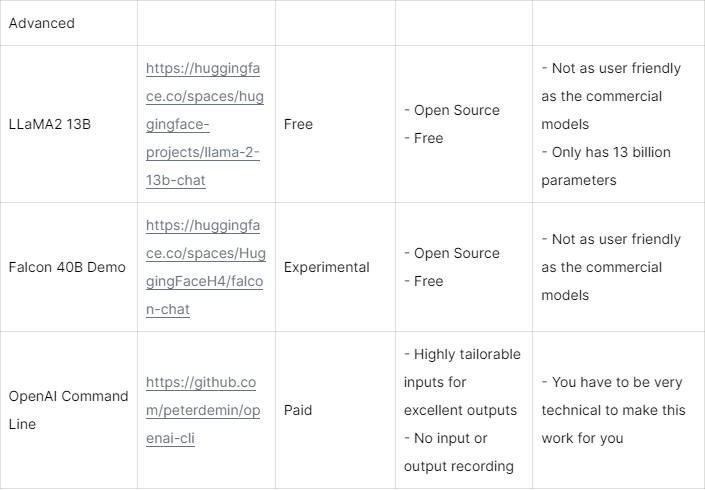
IV. Practical Exercise
- Pick two models from the list above
- Use the following in each of the models and compare the results
- imagine you are a proposal writing professional for a company called UseRogue.com, which is a professional services support company that provides engineering, program management, and finance services support to the department of defense, specifically the assistant secretary of the army for acquisition technology and logistics (ASAALT)
- write a management volume for an administrative support proposal to a government contract for the Army Aberdeen Proving Ground (APG), it should include a section on each of the following recruiting and retention plan, organizational management plan, work product quality assurance approach, staffing plan now write a management volume , it should include executive assistant support, scheduling support, financial management support, and project management support
- jot down your thoughts on the similarities and differences of the two model outputs, drop them in a comment in the group
- Give feedback below
GovCon GPT Masterclass
31 lessons
Sign up for Rogue today!
Get started with Rogue and experience the best proposal writing tool in the industry.