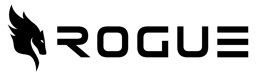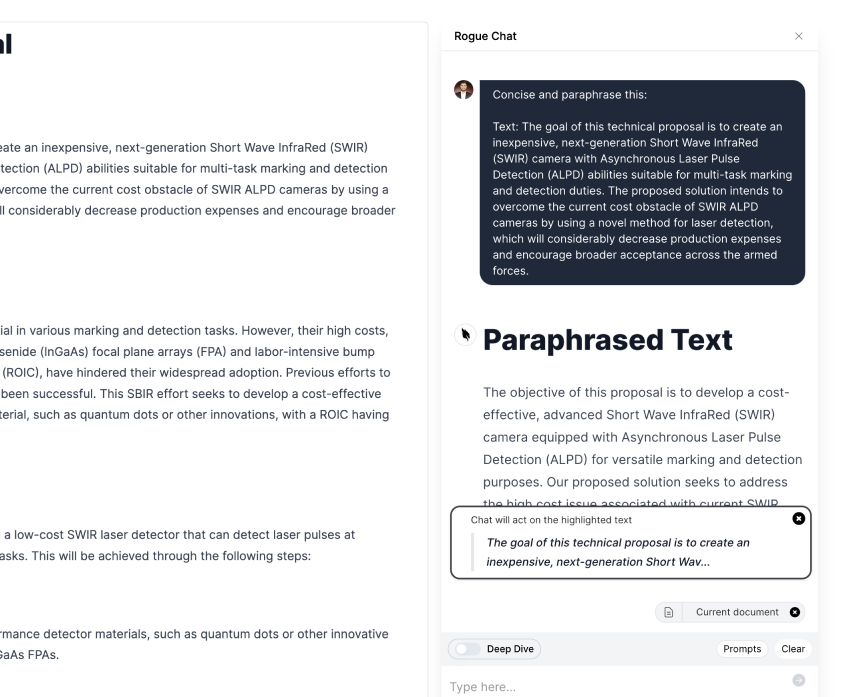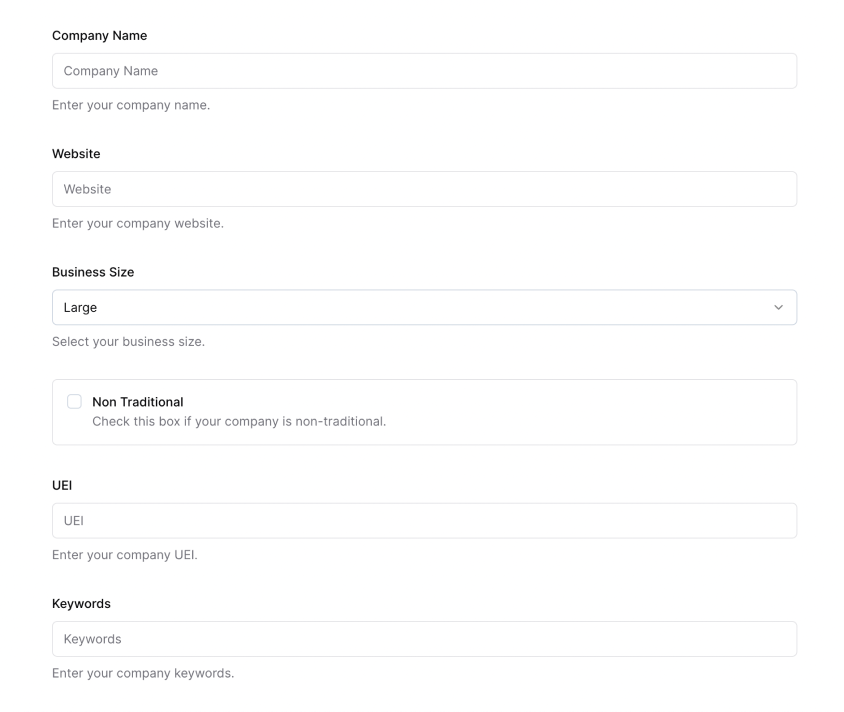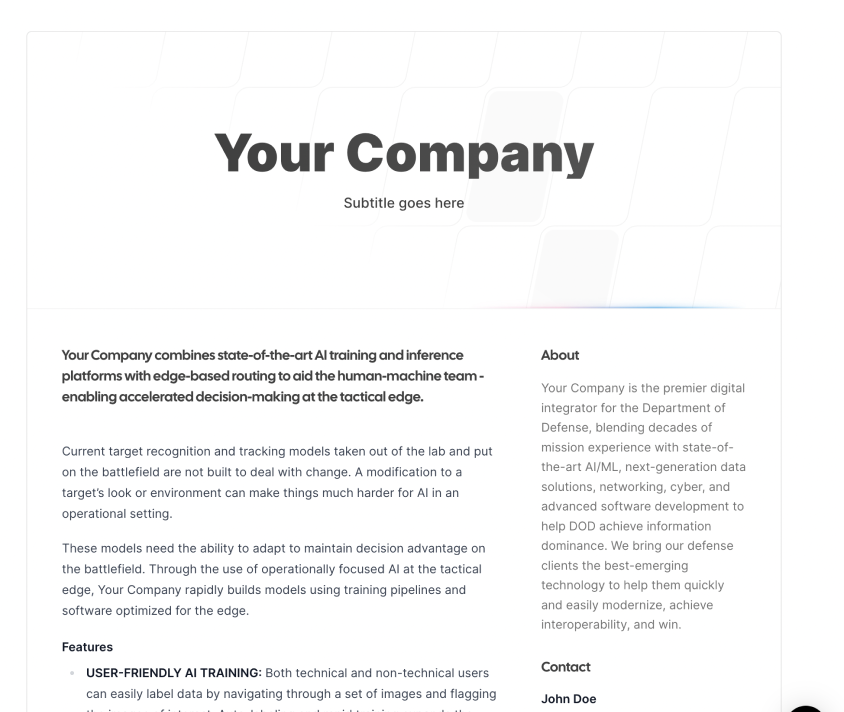Module 3.a: Keep a Notebook
I. Why Use a Notebook for AI?
This may seem like common sense advice, if you want to really excel in the generative AI world, keeping a notebook can really help. While physical notebooks are ubiquitous in the GovCon space, emerging in all shapes and sizes from backpacks, briefcases, and back pockets at the beginning of meetings, you LLM notebook might be best to keep on a computer. We suggest you make a simple Google Doc, OneNote, or Evernote notebook so that you can quickly copy-paste from the internet into your notebook and then from your notebook into your favorite LLM.
II. What to Note
Bottom line, note everything, but most importantly you want to capture your prompts. Prompts are gold in the world of generative models, you may have heard that “Prompt Engineer” is a job title that demands a $300K salary because prompts are incredibly valuable, particularly well-crafted prompts. So, before we dive into prompt engineering techniques and complex logic chains, lets take a minute to set up a notebook and start capturing useful information.
You should also save links to sites that have consistently useful information. More and more LinkedIn is becoming a place where folks post information relevant to using generative models for business. There are also reliably valuable but less business-focused places to find good information, prompts, techniques, etc, you should save links to these places in your notebook - and your browser favorites - for easy reference.
III. Where to Find Things to Note
The locations of useful information are many and the what information is most useful to you will depend on your job, the kinds of things you want to generate, and which models work best for you. That said, google is always a reliable place to start.
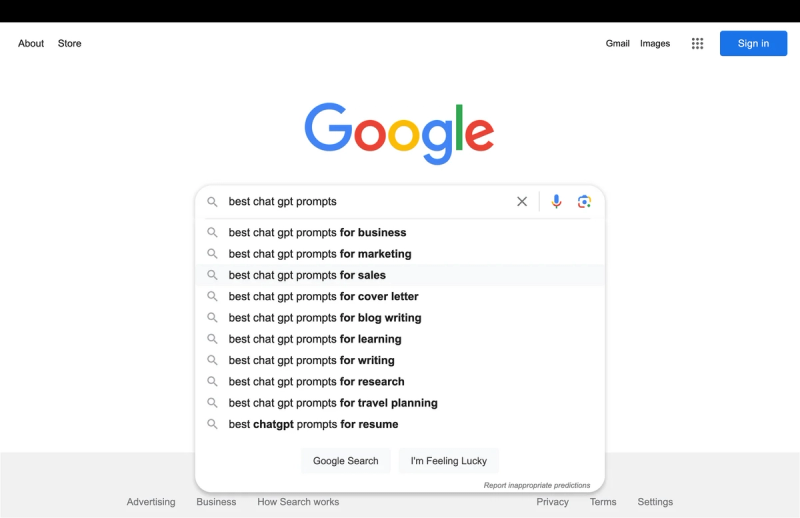
For general guidance, Medium has a plethora of articles, some of which are free to access, but most of the best ones are behind the premium wall. A good hack I use is search for “list of lists” where people make posts that roll up a list of other people’s lists, it’s like someone lese did the curation for you and you get to pick what you want.
There are more tailored sources from authoritative sources like Forbes and other outlets who have written articles on the topic of generative AI. We find that these can be less cutting edge since they are often written by a journalist rather than genAI enthusiast, but it comes with the benefit of being vetted by an editor so you know guidance these article provide is fairly high quality.
YouTube is another good place to find useful prompts, in the GovCon space, many of the influencers have walkthrough videos showing them using ChatGPT for GovCon uses. The tradeoff here is that most of them don’t include their actual prompts in the show notes, but you get the benefit of watching them go through the prompting process and see what they get from their prompts.
Finally, there are some decent profiles on LinkedIn, like Generative AI that consistently put out valuable content and don’t seem to be pulling you into a sales funnel, which is refreshing.
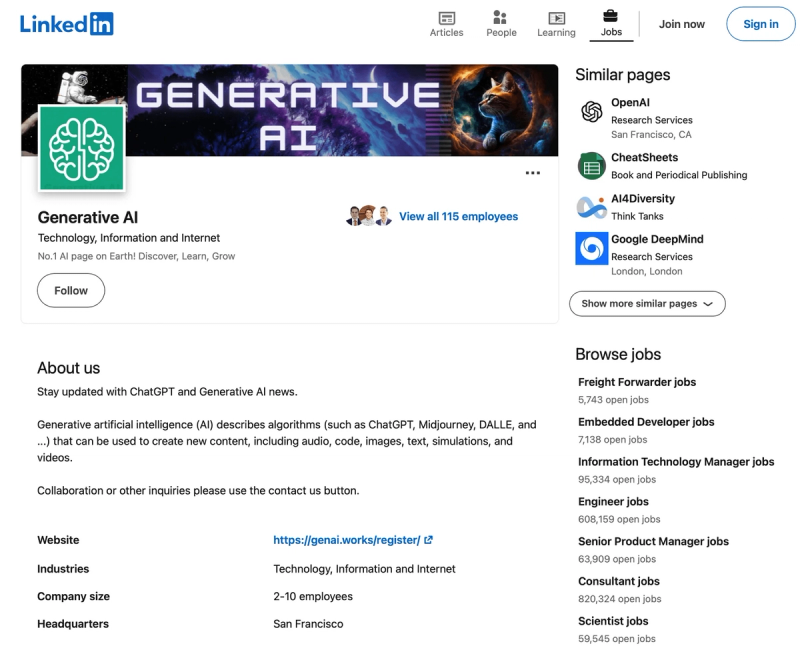
IV. How to Take Notes
Note taking style is a very personal preference, but here is a potential structure you could use for generative AI notebook:
- Modality/Model
- Use Case
- Prompt(s)
- Output
- Use Case
For instance it might look like this:
- Text / ChatGPT
- Write a memo
- Prompt(s)
- Outputs
- Write a blog article
- Prompt(s)
- Outputs
- Write a memo
- Image / MJ
- Create a social media post image
- Prompt(s)
- Outputs
- Quad Chat OV-1 image
- Prompt(s)
- Outputs
- Create a social media post image
Now, you could add another level if you want to have a different breakdown by model, so you could have separate prompts for ChatGPT than Claude for instance. In most cases though the prompts are portable between models and most folks settle on the models they prefer. Another way to take notes that may be useful if task-based. This is particularly useful if you consistently perform a tasks that require the use of multiple modalities, such as text and image, or video and audio.
In this case you might lay the notes out like this:
- Blog Post
- Text
- Prompt(s)
- Outputs
- Image
- Prompt(s)
- Outputs
- Text
- Monthly Status Report
- Text
- Prompt(s)
- Outputs
- Image
- Prompt(s)
- Outputs
- Text
This way you keep all the information you need for a task in the same place, so each time you need to complete that task you can quickly copy-paste the prompts, make minor modifications, and get the job done quickly.
V. Bottom Line
Bottom line: keep a notebook. This course is about to get a lot more complex and you will need to keep track of your work if you want to get he most value out of the experience. This will also set you up for success in the future.
VI. Practical Exercise
- Set up your notebook, take the time now, pick an app, copy an outline from above or make your own, and set up your notebook.
- Find one good source of valuable information and grab some notes
- Share that source with the LI group
- Leave feedback below
GovCon GPT Masterclass
31 lessons
Sign up for Rogue today!
Get started with Rogue and experience the best proposal writing tool in the industry.