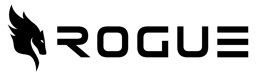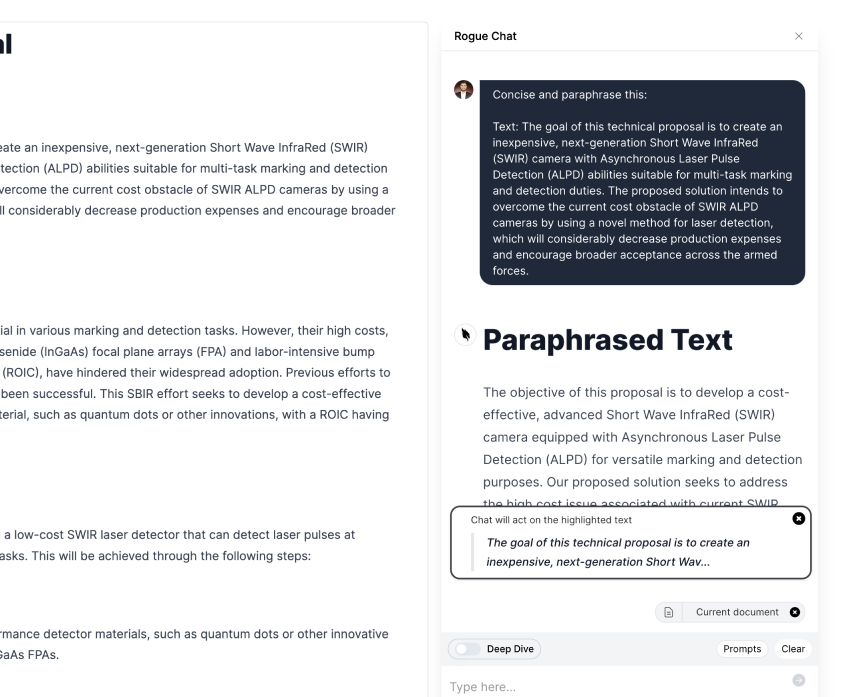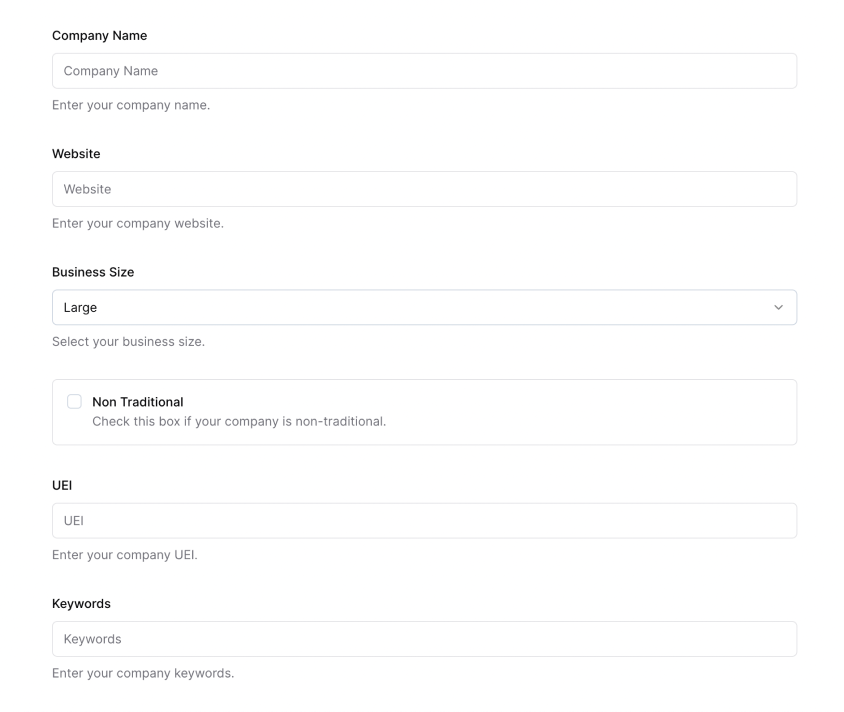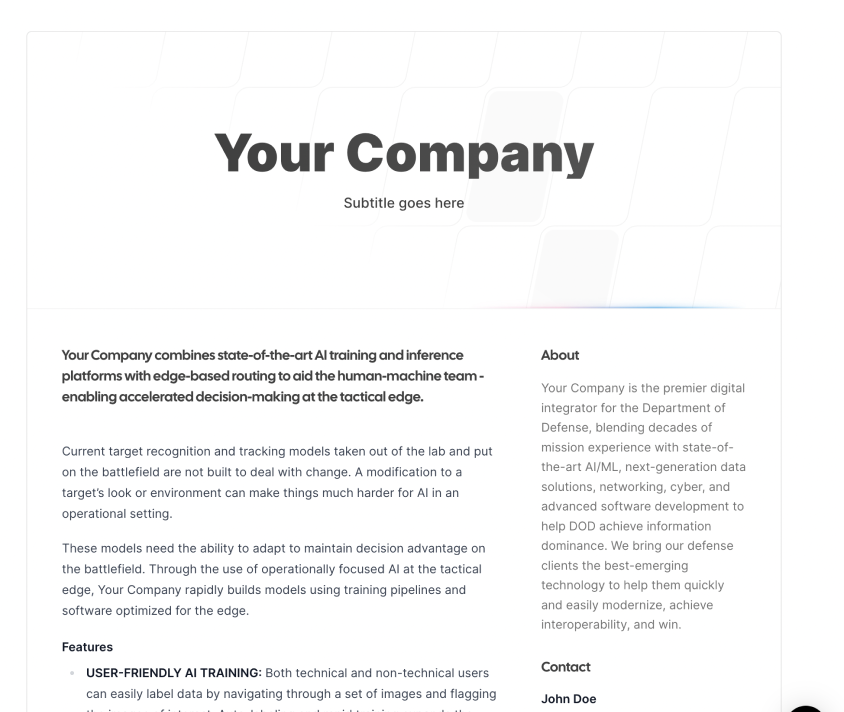Module 2.c: AI for Video: A Work In Progress
I. BLUF
Bottom line up front, it’s not there yet, at least not in the way you might think.
What does that mean?
With ChatGPT you can write some simple lines of text and get more text in return, the same goes for the image models. Not so much with video, you’re not going to type “30-minute training video on cyber security” into a chat interface and get back a neatly produced computer-based training module that you can send out to your folks.
II. State of the Art (pun intended)
Certainly there is research like the Facebook Make-A-Video and Google’s Imagen papers that advanced the science towards the idea. The way it generally works is:
- Take a prompt, like “neurons firing in a digital brain”
- go to a diffusion model like midjourney and generate an image - easy right?
- now think of that as one frame in a movie
- and then generate the same image with some minor variation over and over to make subsequent frames, then string them into a movie
- the automate steps 1-4, that's kind of what they’re doing
There are some startups that are getting there, notable among them is Runway
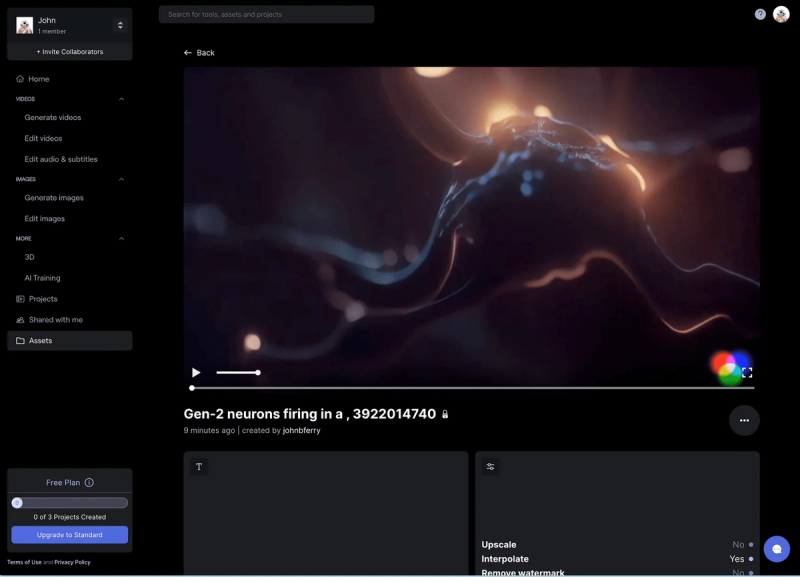

It’s actually pretty cool and free to try, it’s definitely worth checking out.
III. Other AI for Video
Literally prompting a GPT to make organic video is one way of looking at AI for video creation, other approaches are perhaps less neat but more useful for GovCon purposes.
Let’s face it, what kind of videos do we really need to make in GovCon?
- Standardized training
- Product walkthroughs
- Social media posts
- Website content
For these more mundane and more common purposes, there are plenty of useful tools readily available. Kapwing and Pictory for instance take your input prompt and rather than generating the video they pull semantically relevant images and use AI to generate appropriate text to go with those video and automatically string them together. They may not give you a 100% solution first go, but they get you off the blank page as it were and give you a user-friendly interface for making these simpler but more relevant videos. If for instance you want to quickly make a cyber security training video for your company’s annual security refresher, they are very useful. Both are again free to try and worth a few minutes to check them out.
If you want to make a product walkthrough with a (simulated) human, products like Synthesia are here to help. If you have ever priced out professionally made videos with live actors, you’re looking at $1,000+/minute. Synthesia uses AI generated avatars (think Deepfake videos) and AI-generate voiceover that is generated from your text to make a movie. Are they as good as a real professionally produced video? no, of course not. But for companies who don’t need or cant afford that level of quality, it’s a great option.
IV. Bottom Line
If you are looking to take your content to the next level and incorporate custom video, there are various AI tools available that can help you achieve this goal. These tools range from completely organic video to more structured products, depending on your preferences and needs. The best part is that these tools are widely accessible and offer free trials, making it easier for you to test them out before making a larger investment. By incorporating these tools into your GovCon businesses and processes, you can enhance your overall content and stand out in a competitive market.
V. Practical Exercise
- Pick one of the tools above and go try it for free
- Share which one you used and the most relevant use-case in the group
- Give feedback below
GovCon GPT Masterclass
31 lessons
Sign up for Rogue today!
Get started with Rogue and experience the best proposal writing tool in the industry.